SP Control/Status Functions
The following sections describe various control functions and status checks that you can perform using
the SPMAINT interface.
NOTE:
Enhanced security features on the 3PAR StoreServ storage and the 3PAR Service Processor prevent
support for network address translation (NAT) between the SP and the 3PAR array.
NOTE:
The 20 , 21 , and 22 menu options on the 1–SP Control/Status menu cause a return to the SPMAINT
main menu if the number combinations for these options are entered (for example, 1.20, 1.21, or 1.22). To
avoid this, select each menu option one at a time.
Stopping and Starting System-Related Processes
This feature allows you to stop and start the spevent and spcollect processes for a particular system.
It may be useful as a diagnostic procedure to stop then start the system-related processes if you are
having problems with the SP communicating with the system.
Unlike what occurs in maintenance mode, the stopping of system-related processes does not attempt to
limit or accept events that can occur while system-related processes are stopped. When the processes
are restarted manually or as a result of restarting the SP, all pending collected data are transferred to
3PAR Central or an 3PAR Authorized Service Provider.
NOTE: Hewlett Packard Enterprise recommends that you do not leave the system-related processes
stopped for prolonged periods of time, as the system event log can roll.
To stop or start system-related processes using SPOCC:
Procedure
1. On the SPOCC home page, in the left navigation pane, click SPmaint.
2. Click SP Control/Status.
3. Click Stop StoreServ related SP Processes or Start StoreServ related SP Processes, then click
OK when prompted.
To stop or start system-related processes using SPMAINT:
1. From the SPMAINT main menu, enter 1 for SP Control/Status, then press ENTER.
2. Enter 4 for Stop StoreServ related Processes or 5 for Start StoreServ related Processes, then
press ENTER.
3. Select the system to stop or start related processes, then press ENTER.
4. When prompted, confirm the stopping of system-related processes.
Mounting and Unmounting Physical Media on the SP
You can use physical media to deploy a software update or 3PAR OS installation via the SP.
To mount or unmount physical media using SPOCC:
SP Control/Status Functions 17
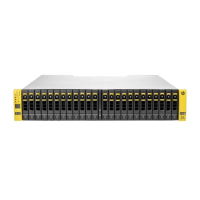
