StoreServ Configuration Management
The StoreServ Configuration Management menu in SPMAINT includes the following options:
• Info—Display StoreServ information
• Add a new StoreServ—Add a new StoreServ
• Modify—Modify StoreServ config parameters
• Remove—Remove a StoreServ
Modify StoreServ Configuration Parameters
SP0XXXX
3.3.IN MODIFYCONF
HPE 3PAR Service Processor Menu
Transfer media: ethernet Transfer status: Ok
SP - StoreServ Configuration Manipulation
Enter Control-C at any time to abort this process
MODIFY StoreServ CONFIG FOR xx.xxxx.xxxx
WARNING: changes will not be verified against the running
StoreServ. Errors must be corrected manually!
Enter the number of the item you wish to change
1) IP Address: xxx.xxx.xx.xxx
2) System Name: SP0XXXX
3) Serial Number: XXXXXXX
System ID: XXXX
4) HPE 3PAR OS Level: x.x.x.xxx
5) Site Key Present: NO
6) Maintenance Mode: OFF
X) Exit without saving changes
S) Save changes then exit
Maintenance Mode Overview
The Maintenance Mode setting is used to control communication between the 3PAR StoreServ and 3PAR
Support. It is set automatically during 3PAR OS update and when performing CLI functions.
• Updating the HPE 3PAR OS—During the update, Maintenance Mode is turned on automatically and
then turned back off at the end of the upgrade, even if the upgrade fails.
• Performing CLI functions—Maintenance Mode is turned on automatically during CLI functions. It
turns off automatically when you exit the SPMAINT menu.
NOTE: Using Ctrl+C to exit or after a timeout, Maintenance Mode stays on for the default duration of 4
hours unless it is manually turned off.
StoreServ Configuration Management 33
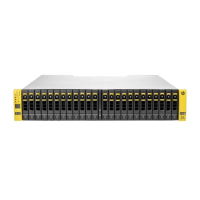
