Procedure
1. From the NTPCONF submenu, enter 3 for Remove external NTP server, then press ENTER.
2. Enter the number that corresponds to the external NTP server that is set to be deleted from the SP
configuration settings, then press ENTER.
3. When prompted, enter y, then press ENTER to confirm the NTP server configuration removal.
Defining the SP Process Control Parameters
The SP Process Control Parameters function allows you to view and modify the content of some process
control variables. Mainly, these parameters control the transfer and handling of data that is destined for
the connection portal. You can access the control parameters through SPOCC or SPMAINT.
CAUTION: Hewlett Packard Enterprise recommends that you do not change the default process
control parameters unless advised to do so by an HPE Technical Services support technician.
To access the SP Process Control Parameters submenu using SPOCC:
Procedure
1. On the SPOCC home page, in the left navigation pane, click SPmaint.
2. Click SP Control/Status.
3. Click SP Process Control Parameters.
On the SP Process Control Parameters submenu, you are presented with numerous configuration
options, which are described in the following table.
Control parameter name Description
Max Days Between Transfer Perform a transfer at least as frequently as this
number of days.
Transfer Files during Remote Ops Controls whether files are transferred over modem
when Remote Operation is active.
Break Large Files Controls the breaking down of large files for
transfer.
Max File Size before File Split (Kb) — Eth Maximum size, in kilobytes, of a file to transfer over
Ethernet.
File Split Size (Kb) — Eth When a file’s size exceeds the maximum Ethernet
size, break the file down into parts this size, in
kilobytes.
Max File Size to Transfer (MB) — Eth Maximum size, in megabytes, of a file queued for
transfer via Ethernet.
Larger files are kept for 14 days.
Group Small Files Controls the grouping of small files for transfer.
Table Continued
22 SP Control/Status Functions
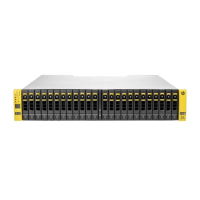
