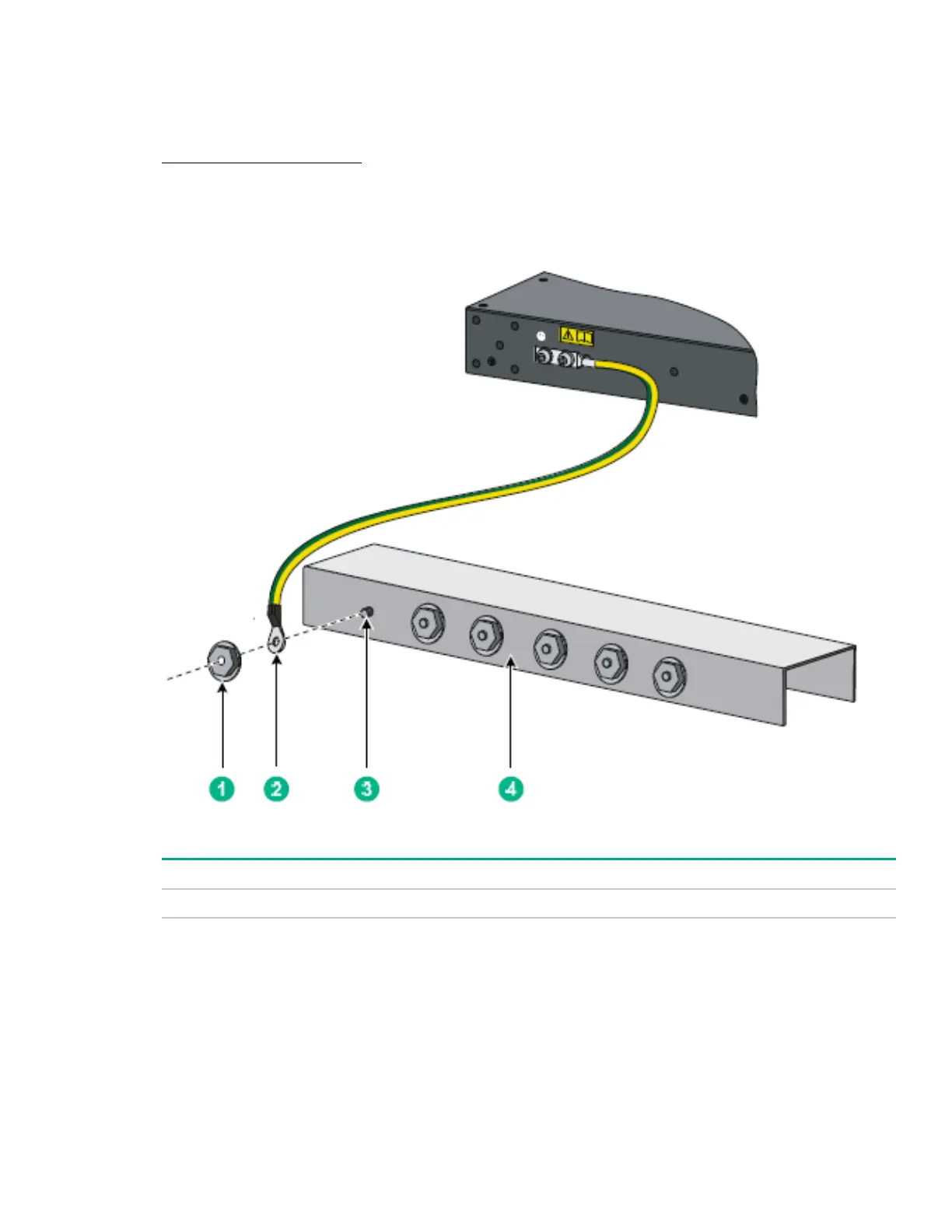If a grounding strip is available at the installation site, connect the grounding cable to the grounding strip.
Procedure
1. Attach the two-hole grounding lug at one end of the grounding cable to a grounding point on the switch chassis. (See
Connecting the grounding cable on page 19.)
2. Remove the hex nut of a grounding post on the grounding strip.
3. Attach the ring terminal at the other end of the grounding cable to a grounding post on the grounding strip, and fasten the
ring terminal with the removed hex nut.
Figure 14: Connecting the grounding cable to a grounding strip
(1) Hex nut
(2) Ring terminal
(3) Grounding post (4) Grounding strip
Grounding the switch by using the AC power cord
If the installation site does not have any grounding strips, you can ground an AC-powered switch through the protective earth
(PE) wire of the power cord.
Installing the switch 23
