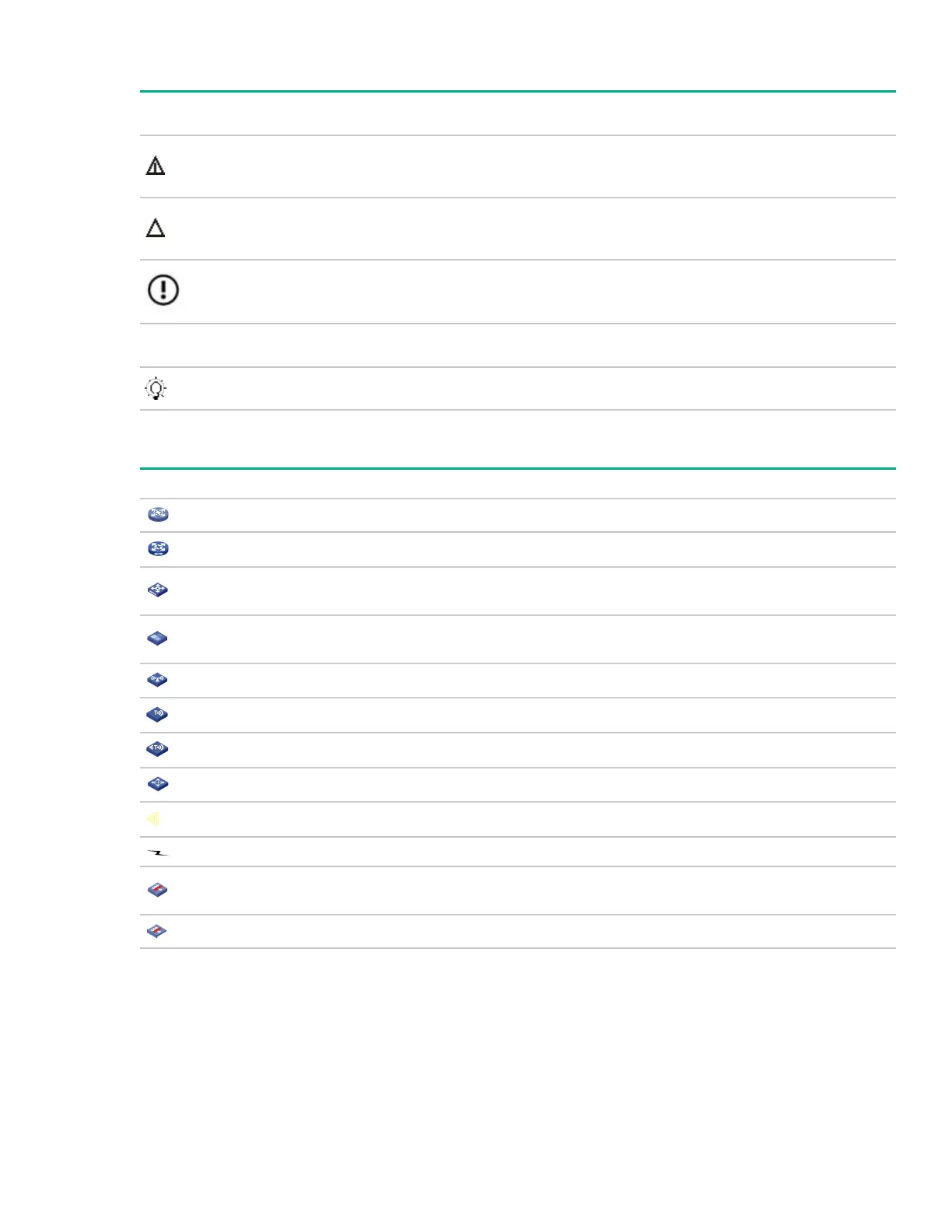Symbols
Convention Description
WARNING!
An alert that calls attention to important information that if not understood or followed can result in
personal injury.
CAUTION:
An alert that calls attention to important information that if not understood or followed can result in
data loss, data corruption, or damage to hardware or software.
IMPORTANT:
An alert that calls attention to essential information.
NOTE: An alert that contains additional or supplementary information.
TIP:
An alert that provides helpful information.
Network topology icons
Convention Description
Represents a generic network device, such as a router, switch, or firewall.
Represents a routing-capable device, such as a router or Layer 3 switch.
Represents a generic switch, such as a Layer 2 or Layer 3 switch, or a router that supports Layer 2
forwarding and other Layer 2 features.
Represents an access controller, a unified wired-WLAN module, or the access controller engine on a
unified wired-WLAN switch.
Represents an access point.
Represents a wireless terminator unit.
Represents a wireless terminator.
Represents a mesh access point.
Represents omnidirectional signals.
Represents directional signals.
Represents a security product, such as a firewall, UTM, multiservice security gateway, or load
balancing device.
Represents a security card, such as a firewall, load balancing, NetStream, SSL VPN, IPS, or ACG card.
Document conventions and icons 75
