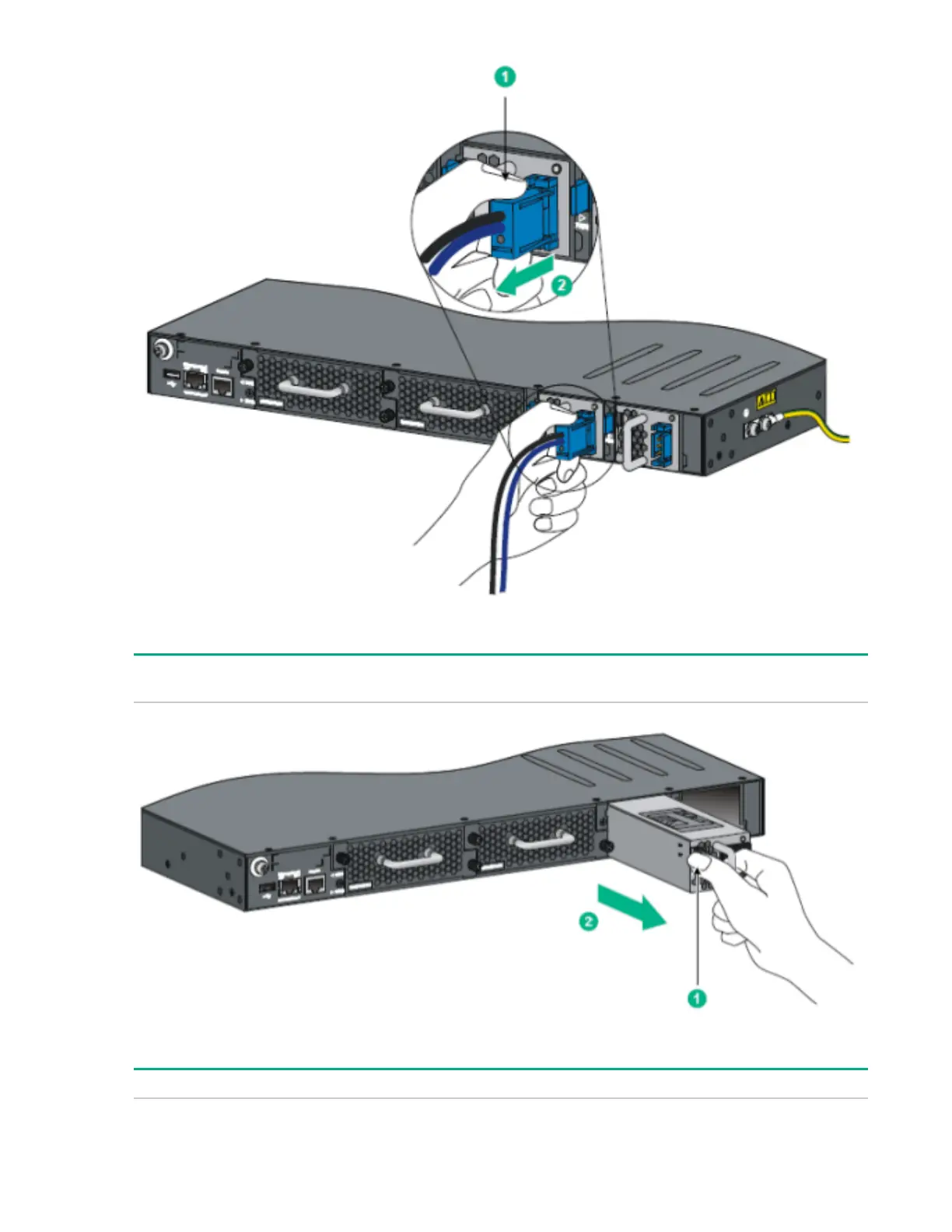Figure 22: Removing the DC power cord
(1) Press the tabs on the power cord connector with your
thumb and forefinger
(2) Pull the power cord connector out
Figure 23: Removing the power supply
(1) Pivot the latch to the right with your thumb
(2) Pull the power supply out
30 Installing the switch
