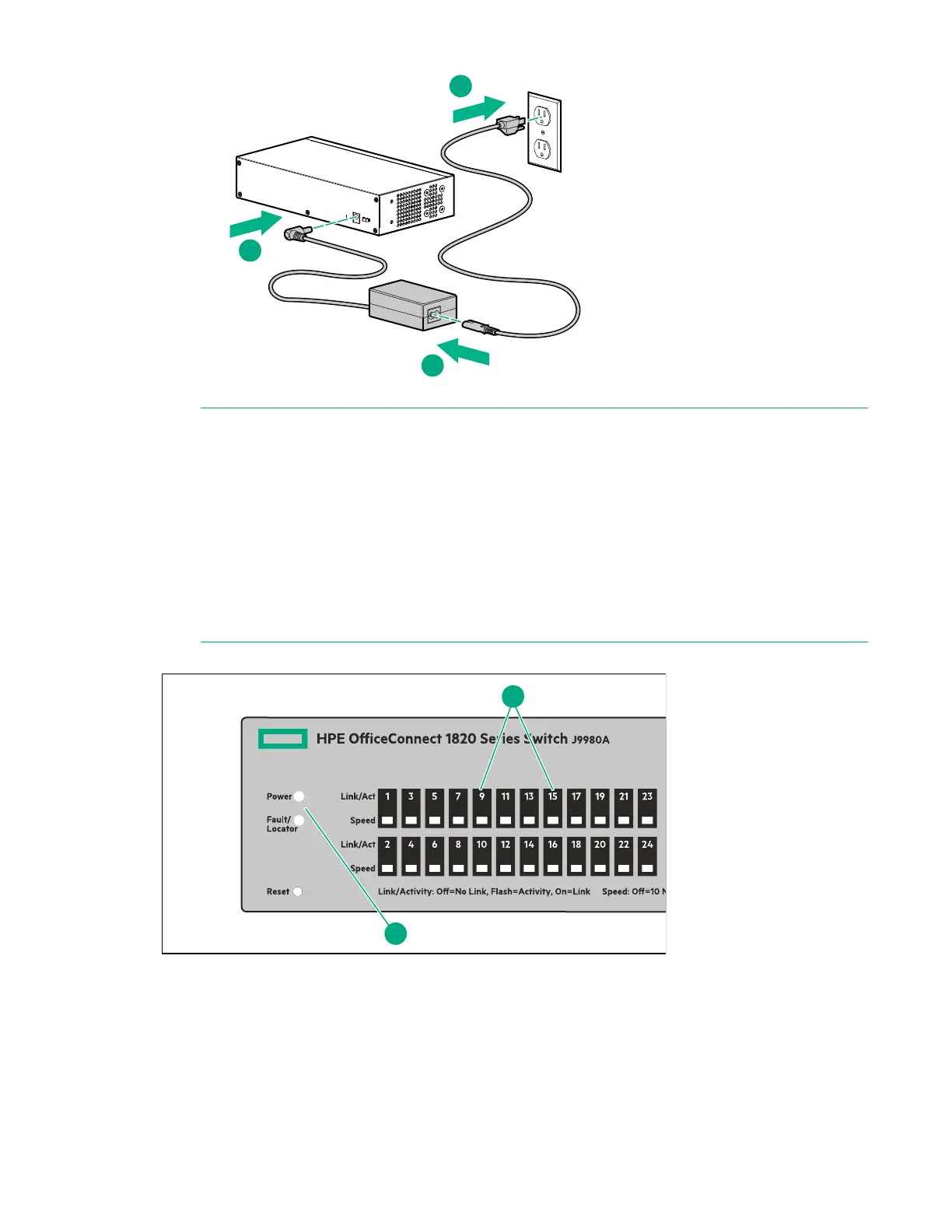NOTE:
The 1920S 24- and 48-port switches do not have a power switch. They are powered on when the
power cord is connected to the switch and to a power source. For safety, the power outlet should
be located near the switch installation.
The switches automatically adjusts to any voltage between 100-127 or 200-240 volts and either
50 or 60 Hz. There are no voltage range settings required.
The 1920S 8-port switches also do not have a power switch. They are powered on when the
external AC/DC power adapter is connected to the switch and the adapter power cord to a power
source. The external AC/DC power adapter automatically adjusts to any voltage between
100-240 volts and either 50 or 60 Hz.
2. Check the LEDs on the switch as described below.
1
Port Link/Act and Speed LEDs
2
Power and Fault/Locator LEDs
Installing the switch 17
