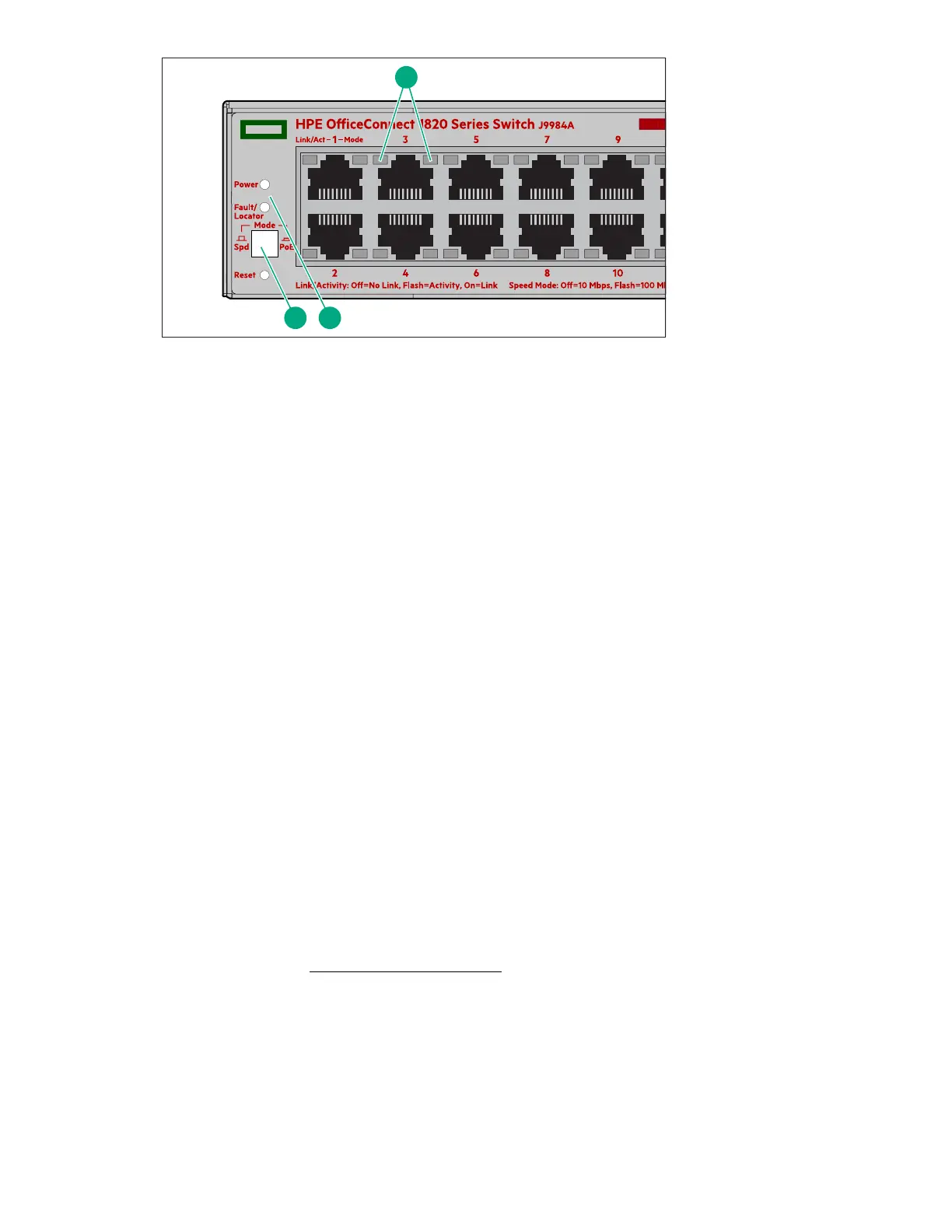1
Port Link/Act LEDs
2
Power and Fault/Locator LEDs
3
Mode LED
When the switch is powered on, it performs a diagnostic self test. The behavior of the LEDs is as
follows:
During the self test:
• Initially, the Power, Fault/Locator, and all port LEDs turn on.
• After several seconds, the Power and Fault/Locator LEDs remain on, and the port LEDs turn off.
Then each port Link LED is sequentially turned on, then off.
• The Fault/Locator LED turns off when the self test completes.
When the self test completes successfully:
• The Power LED remains on.
• The Fault/Locator LED stays off.
• The port LEDs on the front of the switch go into their normal operational mode:
◦ If the ports are connected to active network devices, the Link/Act LEDs stay on or may be
blinking to indicate port activity. The Spd LEDs turn on for 1000 Mbps links, blink for 100 Mbps
links, or stay off for 10 Mbps links. On the PoE+ switches, the Mode LEDs behave according to
the mode selected. In the default mode (Spd), the Mode LEDs should be on for 1000 Mbps
links, blink for 100 Mbps links, or stay off for 10 Mbps links.
◦ If the ports are not connected to active network devices, the Link/Act and Spd LEDs will stay
off.
If the LED display is different than what is described above, the self test has not completed
correctly. Refer to Diagnosing with the LEDs for diagnostic help.
3. Remove power to the switch before mounting.
3. Mount the switch
The switch can be mounted in these ways:
• on a horizontal surface
• on a wall
18 3. Mount the switch
