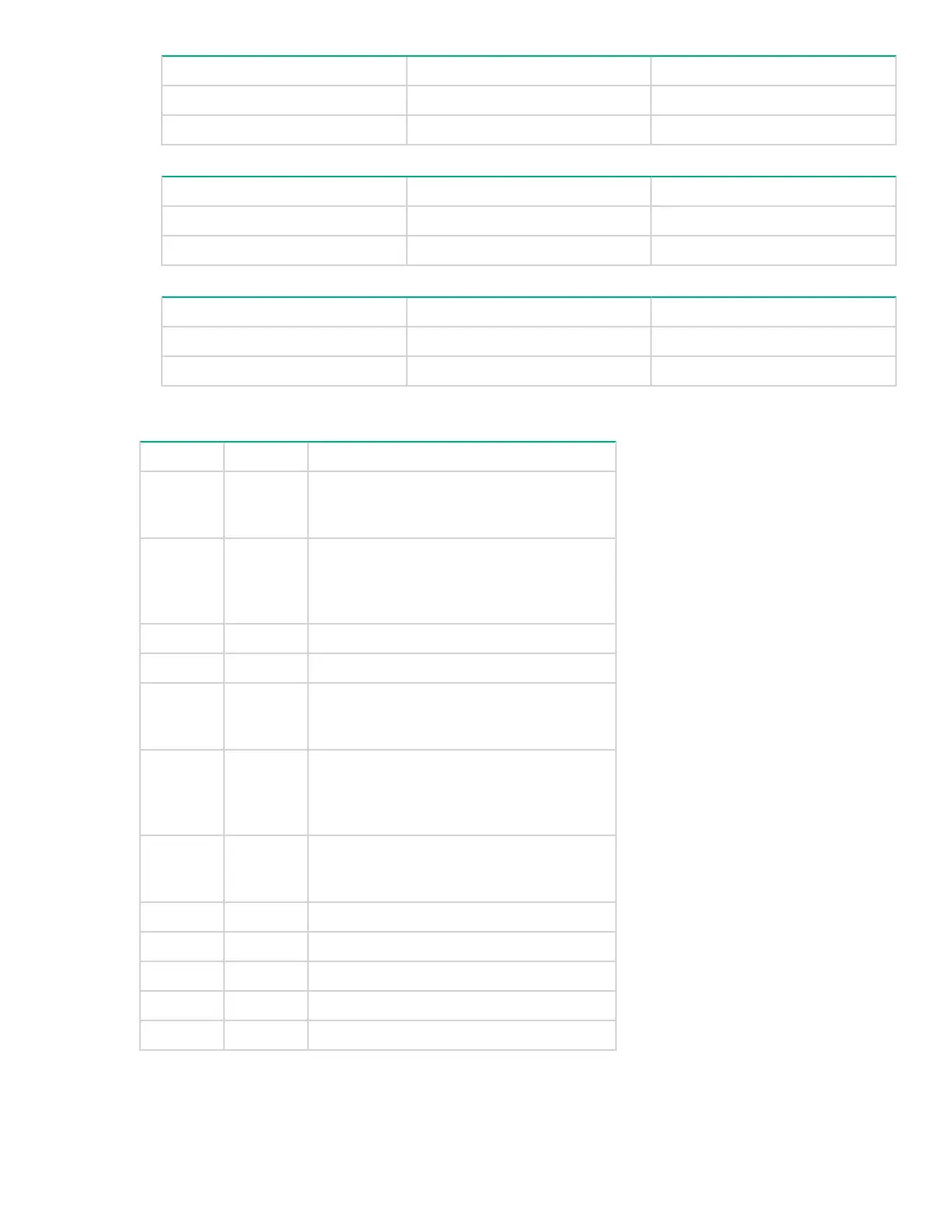Slot number Form factor Slot description
FlexibleLOM slot FlexibleLOM PCIe x8
2 PCIe 3 PCIe3 x8 (8,4,2,1)
• Two-slot riser board
Slot number Form factor Slot description
1 Low-profile PCIe3 x8 (8,4,2,1)
2 Full-height, half-length PCIe3 x8 (8,4,2,1)
• GPU riser board
Slot number Form factor Slot description
— — —
2 Full-height, half-length PCIe3 x16 (16,8,4,2,1)
System maintenance switch
Position Default Function
S1 Off
Off = iLO security is enabled.
On = iLO security is disabled.
S2 Off
Off = System configuration can be
changed.
On = System configuration is locked.
S3 Off Reserved
S4 Off Reserved
S5 Off
Off = Power-on password is enabled.
On = Power-on password is disabled.
S6 Off
Off = No function
On = ROM reads system configuration as
invalid.
S7 Off
Off = Set default boot mode to UEFI.
On = Set default boot mode to legacy.
S8 — Reserved
S9 — Reserved
S10 — Reserved
S11 — Reserved
S12 — Reserved
To access the redundant ROM, set S1, S5, and S6 to On.
System maintenance switch 85
