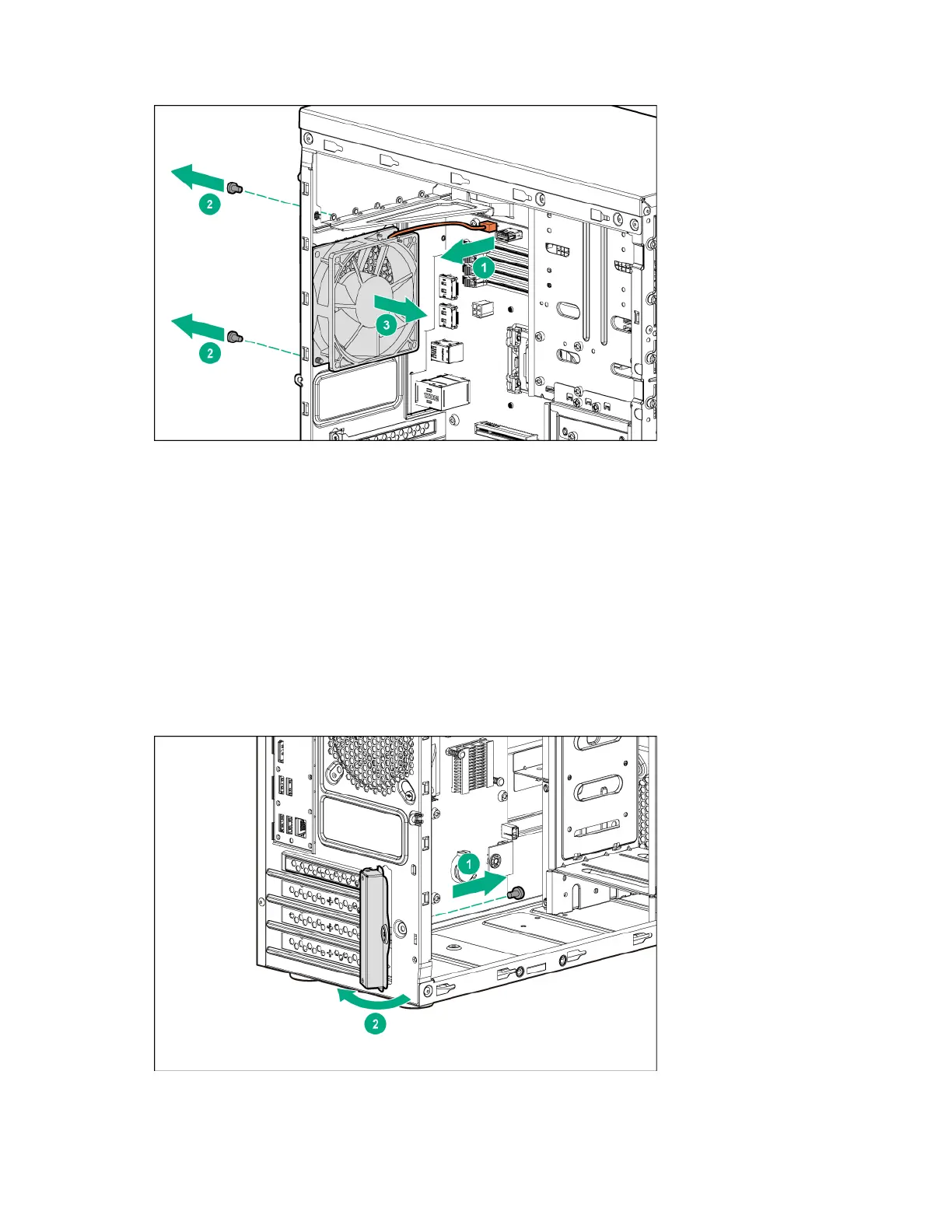Removal and replacement procedures 34
c.
Remove the fan module.
To replace the component, reverse the removal procedure.
Expansion board
To remove the component:
1. Power down the server (on page 24).
2. Remove all power:
a. Disconnect each power cord from the power source.
b. Disconnect each power cord from the server.
3. Remove the access panel (on page 24).
4. Disconnect all cables from the expansion board.
5. Open the expansion slot cover retainer.
