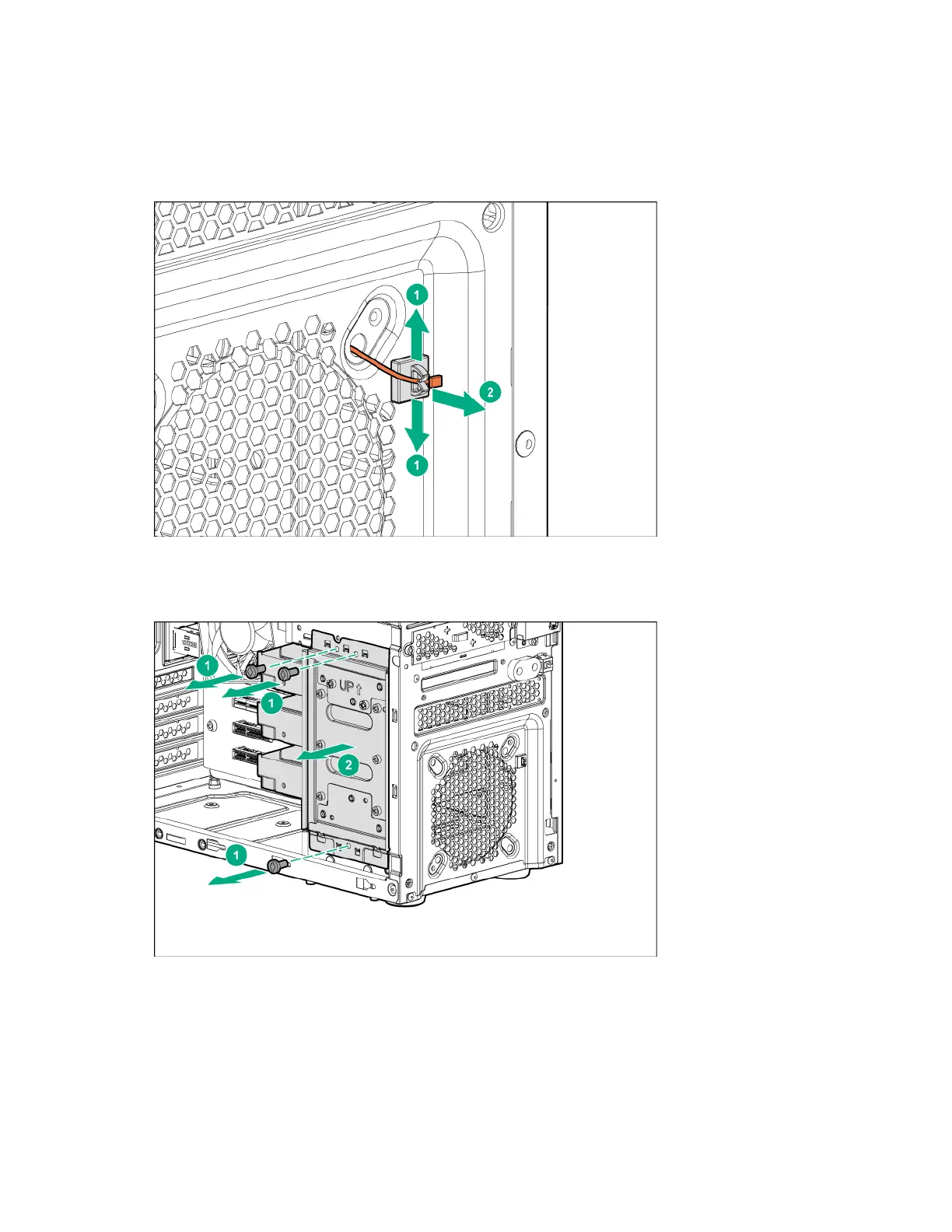Removal and replacement procedures 38
b.
Disconnect each power cord from the server.
3. Remove the access panel (on page 24).
4. Remove the tower bezel ("Tower bezel" on page 25).
5. Place the server on its side.
6. Open the clip and release sensor from the chassis.
7. If drive 3 through 5 are installed, do the following:
a. Disconnect SATA and power cables from drives.
b. Remove the drive cage.
