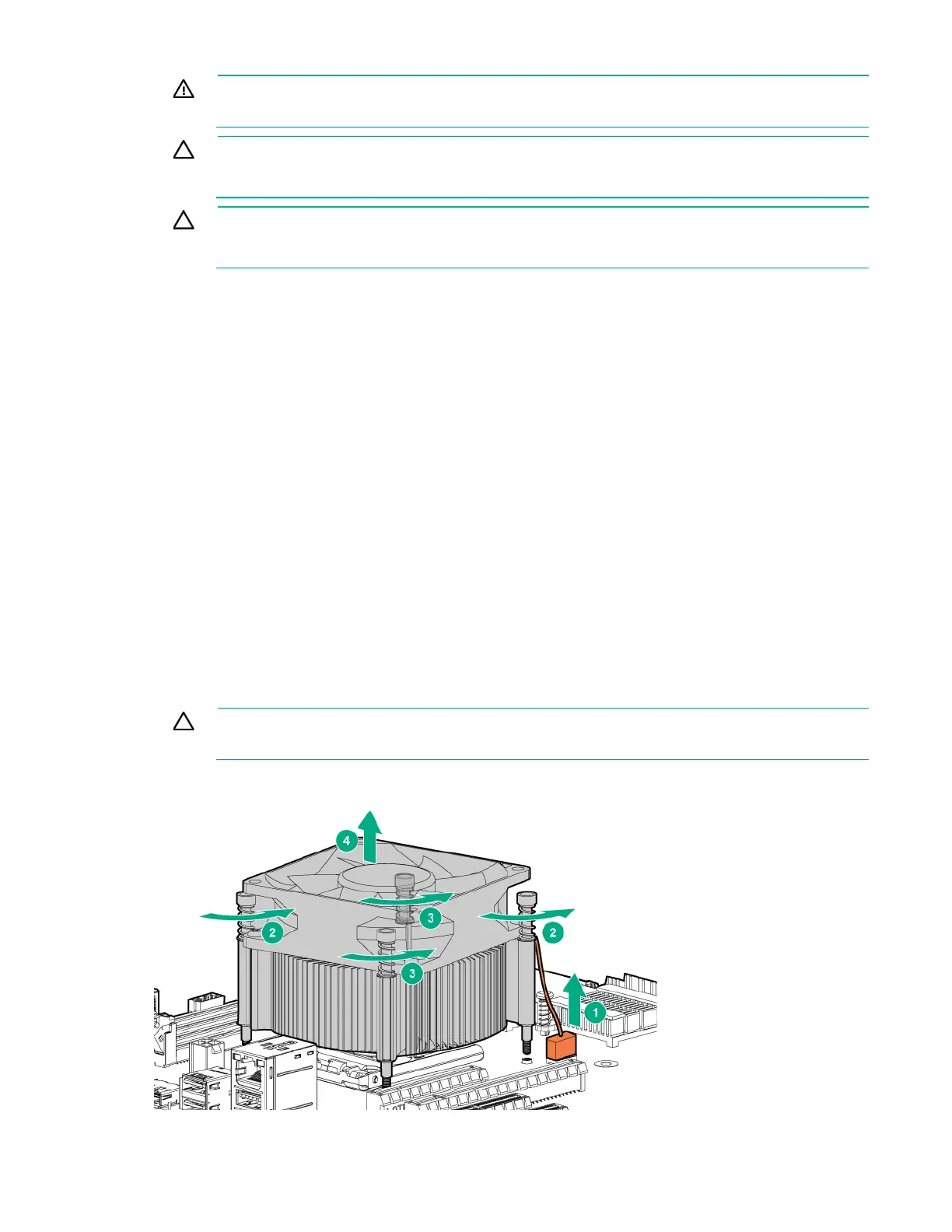Removal and replacement procedures 46
WARNING: To reduce the risk of personal injury from hot surfaces, allow the drives and the
internal system components to cool before touching them.
CAUTION: To prevent damage to electrical components, take the appropriate anti-static
precautions before beginning any installation, removal, or replacement procedure. Improper
grounding can cause electrostatic discharge.
CAUTION: To avoid ESD damage, when removing electrostatic-sensitive components from
the failed system board, place the components on a static-dissipating work surface or inside
separate antistatic bags.
To remove the system board:
1. Power down the server (on page 24).
2. Remove all power:
a. Disconnect each power cord from the power source.
b. Disconnect each power cord from the server.
3. Remove the access panel (on page 24).
4. Place the server on its side.
5. Remove drive from the drive bay ("Drive 1 and 2 in the drive bays" on page 26).
6. If drive 3 through 5 are installed, remove the drive cage ("Drive 3 through 5 in the drive cage" on
page 28).
7. Remove all expansion boards ("Expansion board" on page 34).
8. Disconnect all cables connected to the system board.
9. Remove all DIMMs ("DIMMs" on page 39).
10. Remove the heatsink:
a. Disconnect the processor fan cable.
b. Loosen one pair of diagonally opposite screws halfway, and then loosen the other pair of screws.
c. Completely loosen all screws in the same sequence.
d. Remove the heatsink from the processor backplate.
CAUTION:
The fan does not have a fan guard. Special attention is needed when removing or
installing the fan to prevent finger injury.
