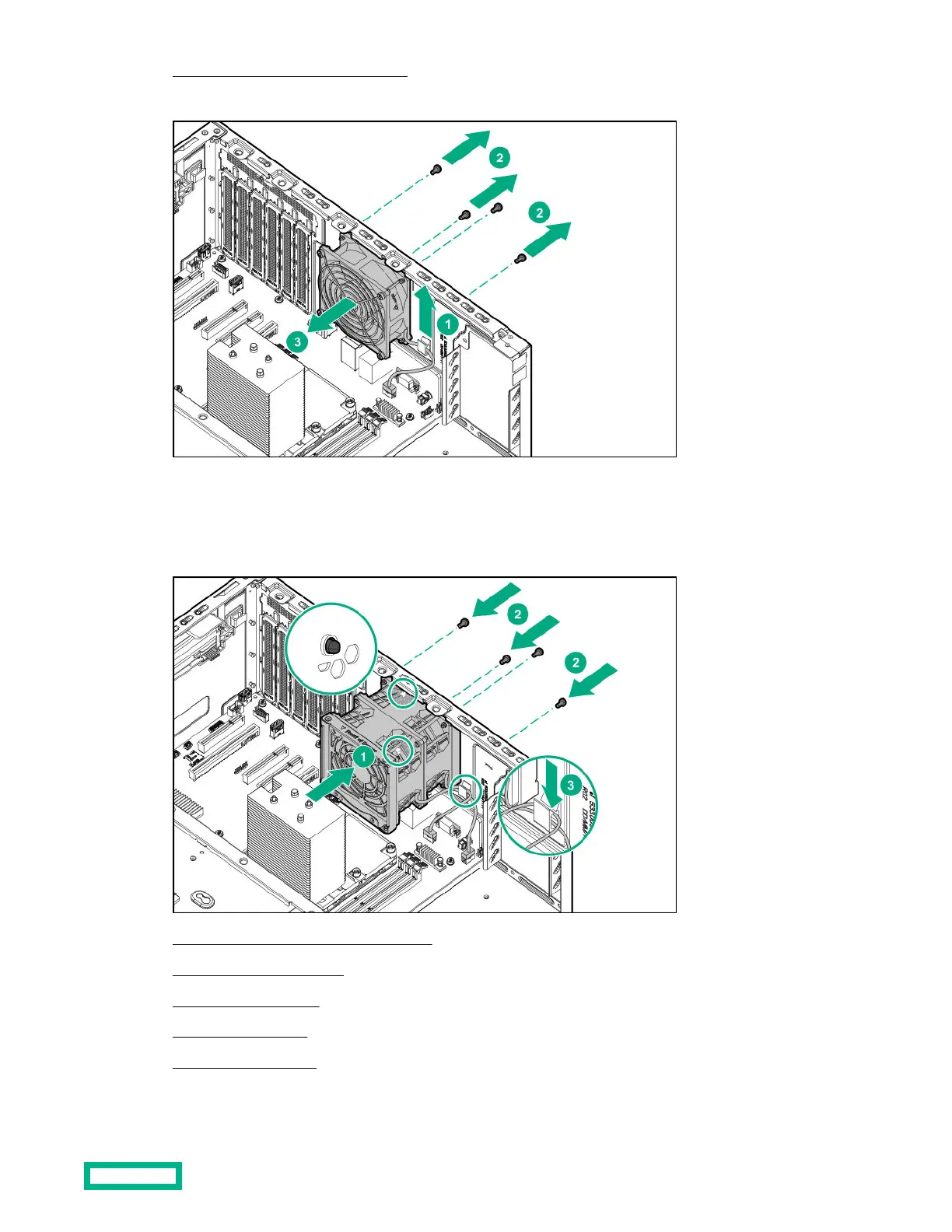11. Connect the redundant PCI fan cables.
12. Remove the default system fan.
13.
Install the redundant system fan:
a.
Insert the fan guard pins into the rear chassis openings.
b.
Tighten the four T-15 screws.
14. Connect the redundant system fan cables.
15. Install the system air bale.
16.
Install the PCI air bale.
17. Install the front bezel.
18.
Install the access panel.
19. Do one of the following:
Hardware options installation
97
