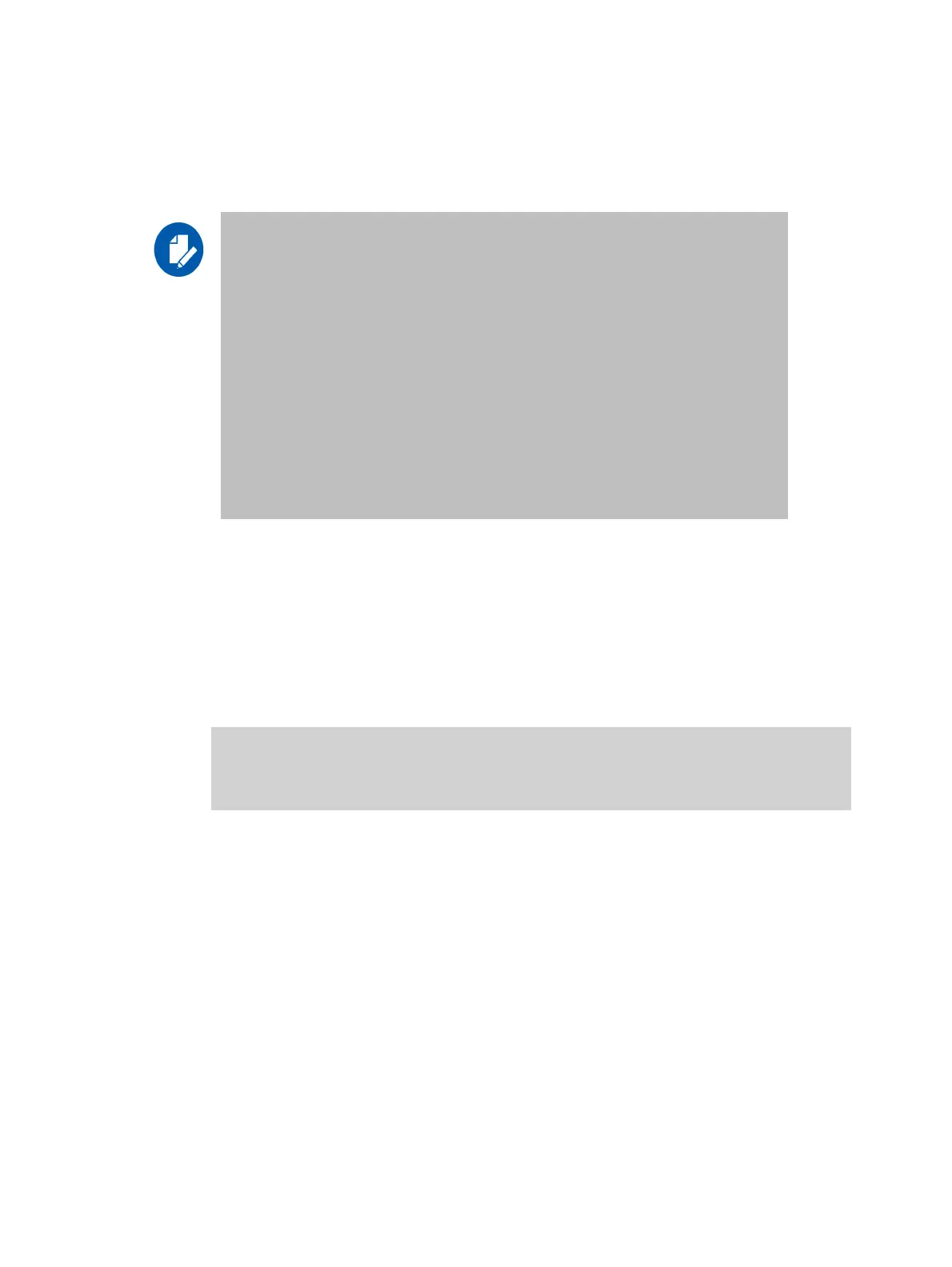Installation
49
User Manual
2.8.1.1.1 Disable Dynamic Host Configuration Protocol (DHCP)
DHCP is used for automatic retrieval of management IP addresses.
2.8.1.2 Remote Connection with MLNX-OS
Once the network attributes are set, you can access the CLI via SSH or the WebUI via HTTP/
HTTPs.
To access the CLI, perform the following steps:
Step 1. Set up an Ethernet connection between the system and a local network machine using a
standard RJ45 connector.
Step 2. Start a remote secured shell (SSH) using the command: “ssh -l <username> <IP_address>”,
Step 3. Login as admin (default username is admin, password admin).
Step 4. Once you get the CLI prompt, you are ready to use the system.
For additional information about MLNX-OS, refer to MLNX-OS User Manual.
If a user connects through SSH, runs the wizard and turns off DHCP, the connection is
immediately terminated, as the management interface loses its IP address.
<localhost># ssh admin@<ip-address>
Mellanox MLNX-OS Switch Management
Password:
Mellanox Switch
Mellanox configuration wizard
Do you want to use the wizard for initial configuration?
yes
Step 1: Hostname? [my-switch]
Step 2: Use DHCP on mgmt0 interface? [yes] no
<localhost>#
In such case the serial connection should be used.
# ssh -l <username> <ip_address>
Mellanox MLNX-OS Switch Management
Password: