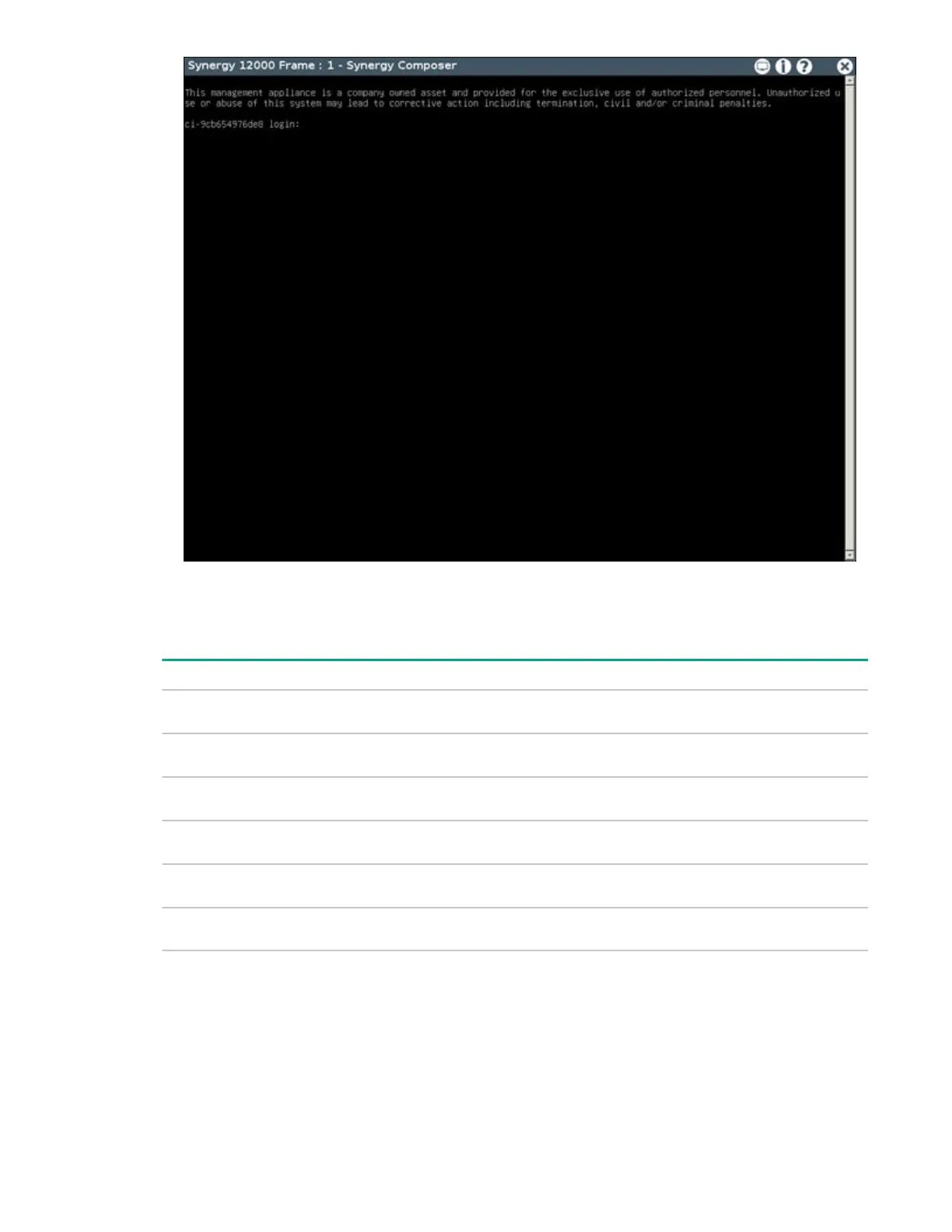2.
Press Enter or another key on the keyboard to activate the console, if needed. Once activated, the console will
begin to display data for the hardware component.
• Keyboard shortcuts - These include:
Keyboard shortcut
Action
F10 Show or hide the top caption bar
Ctrl + Zoom in
Ctrl - Zoom out
Ctrl = Zoom default settings
Ctrl Insert Copy selected text
Shift Insert Paste selected text
Issues during installation
During the hardware setup, any installation errors are returned on the final checklist. See the following image as an
example:
Troubleshooting 105
