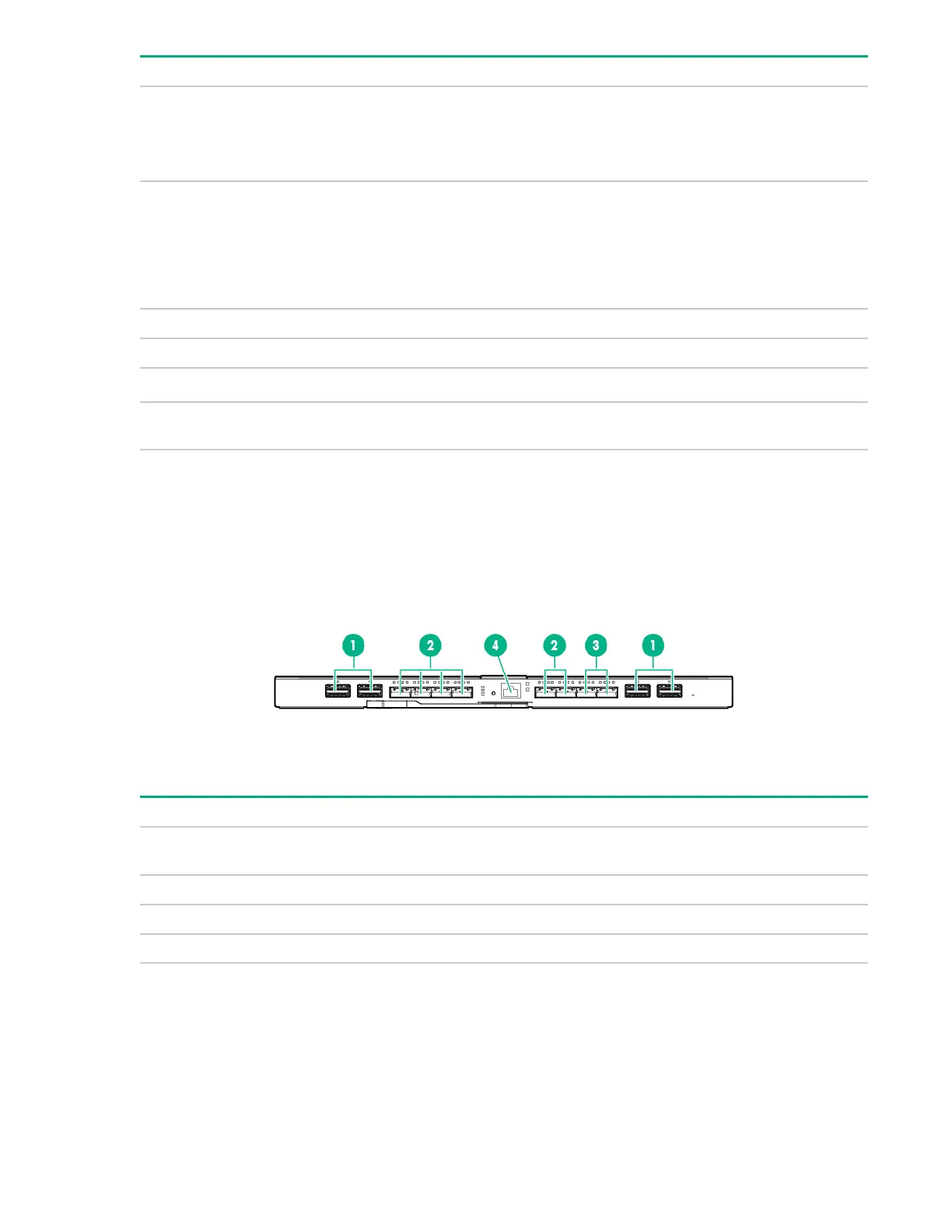Item Description Status
5 UID LED/button
Solid blue = Activated
Flashing blue = Firmware upgrade in progress
O = Deactivated
6 Health LED
Solid green = Normal
Solid amber = No power present
Flashing amber = Module degraded
Solid red = A physical alignment error exists.
2
7 Link/Activity mode LED
3
Solid green = Link/Activity mode is selected.
8 PID mode LED
3
Solid green = PID mode is selected.
9 Ethernet mode LED
3
Solid green = Ethernet mode is selected.
10 Fibre Channel (FC) mode
LED
3
Solid green = FC mode is selected.
1
See OneView (http://www.hpe.com/info/oneview/docs)
2
Remove and then reinstall the module.
3
When illuminated, QSFP+ port LEDs indicate the port operating states for each of the uplink ports in the selected mode.
HPE Virtual Connect SE 40Gb F8 Module for HPE Synergy components
Item
Component Description
1 Interconnect link ports L1–
L4
For linking satellite modules
2 QSFP+ uplink ports Q1– Q6 40Gb Ethernet or 8Gb Fibre Channel
3 QSFP+ uplink ports Q7– Q8 For stacking links
4 Serial port For management
Component and LED identification 41
