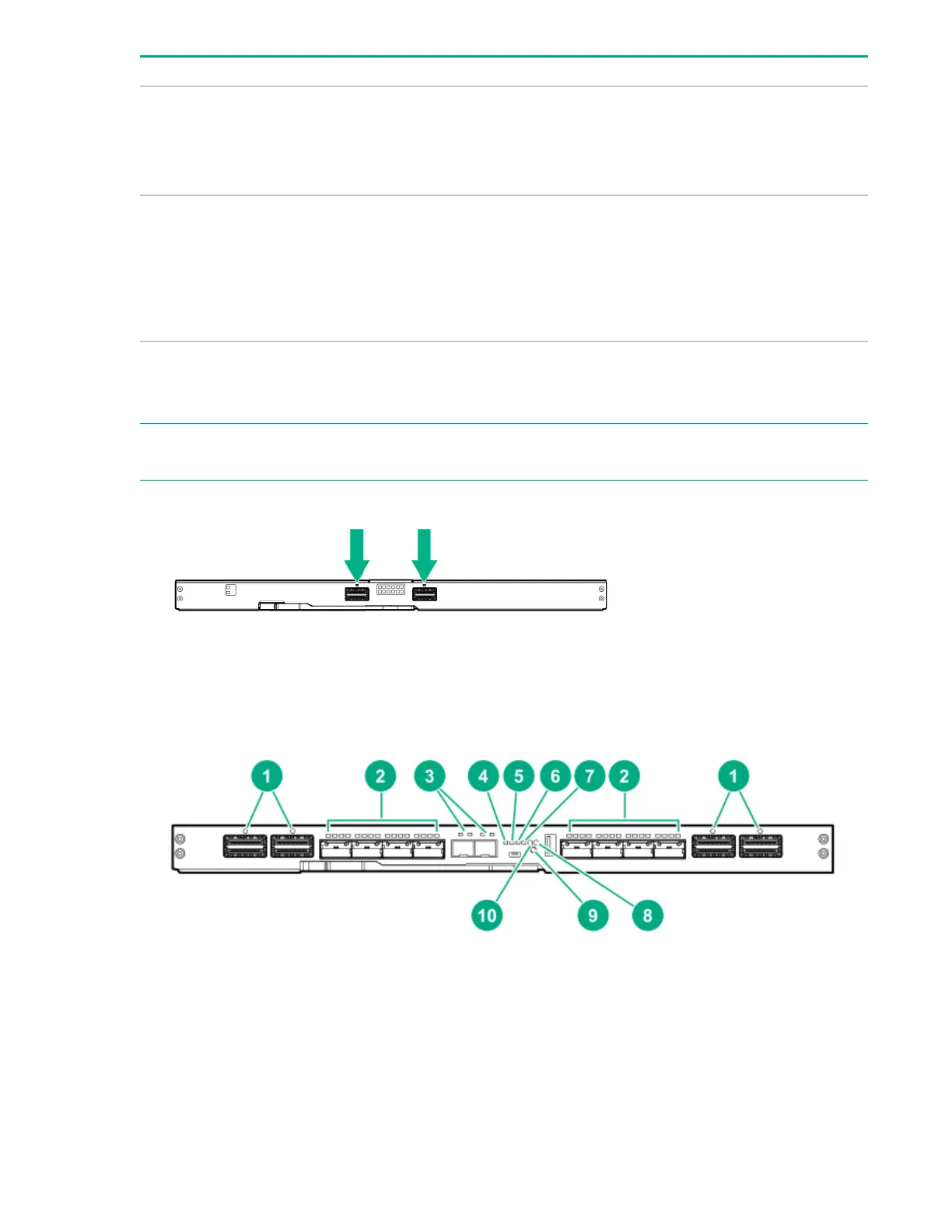Item Description Status
3 Server link LEDs
Solid amber = 25Gb link
Solid orange = 50Gb link
O = No link
4 Interconnect link port LEDs
Solid green = Port connected from the HPE Synergy 50Gb Interconnect
Link Module to HPE Virtual Connect SE 100Gb F32 Module.
Solid red = An error condition exists
O = Port not connected from the HPE Synergy 50Gb Interconnect Link
Module to HPE Virtual Connect SE 100Gb F32 Module
HPE Synergy 50Gb Interconnect Link Module interconnect link ports
Use an interconnect link cable when linking ports L1 or L2 to a master interconnect module.
NOTE: If you are running 25 Gb speeds, you only need one cable. If you are running 50 Gb speeds, you must connect two
cables. If you are connecting two cables, you must populate L1 first.
HPE Virtual Connect SE 100Gb F8 Module for HPE Synergy LEDs and buttons
Component and LED identification 35
