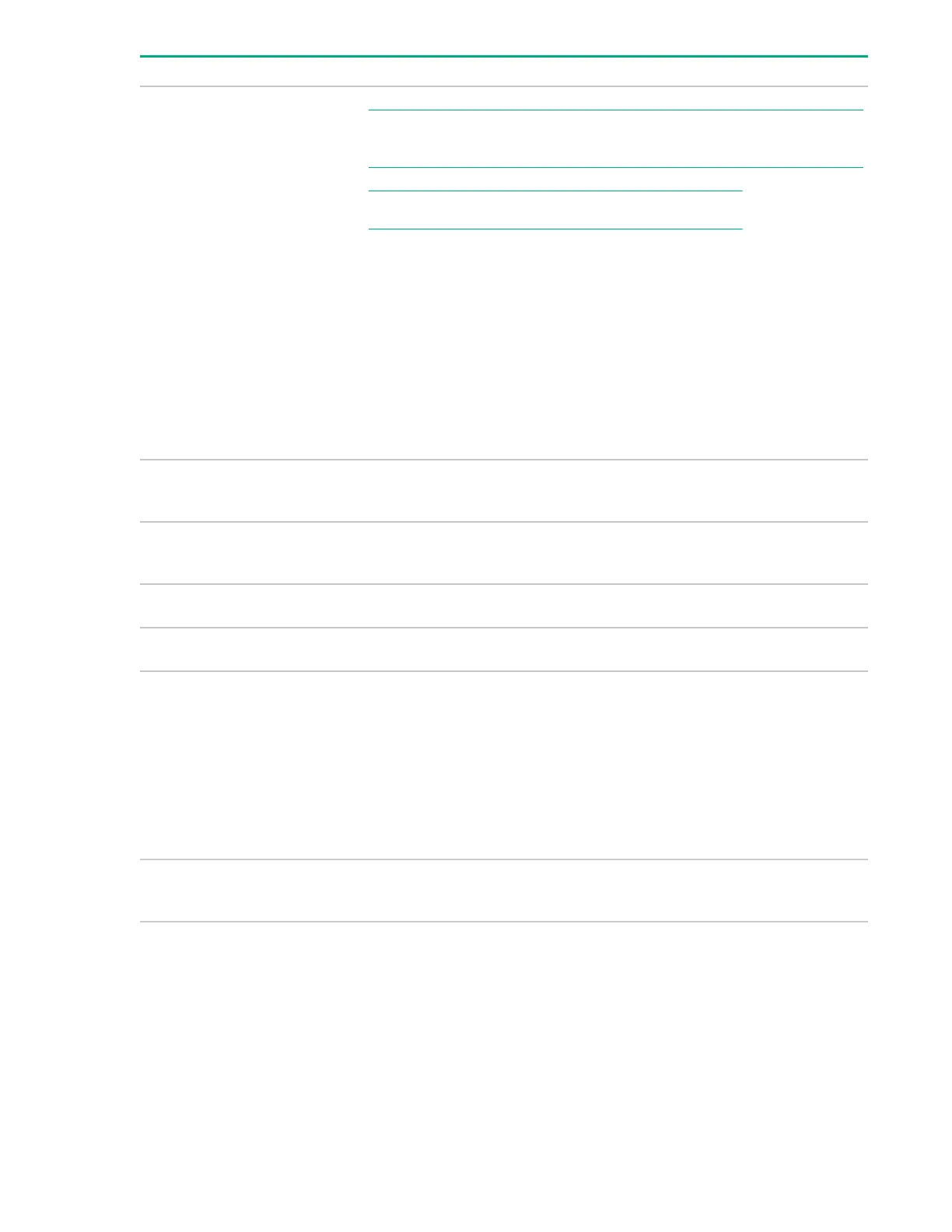Item Description Function
3 KVM port
NOTE: Connection to the KVM port requires an HPE Synergy 4-Port Frame Link
Module USB Adapter.
NOTE: Supports storage devices that are USB 20 compatible.
When an HPE Synergy 4-Port Frame Link Module USB Adapter is installed, the
HPE Synergy 4-Port Frame Link Module:
• Allows connection to the frame using a supported USB device.
Devices include a keyboard or mouse for connecting to the HPE Synergy
Console. To connect multiple devices, a USB hub (not included) is required.
• Allows connection to the frame using a monitor device or an active monitor
port adapter.
Used for performing a USB recovery frame link module firmware update.
4
Appliance port 1
connectivity LED
Reserved for future use.
5 Appliance port 2
connectivity LED
Reserved for future use.
6 Appliance port 2 Reserved for future use.
7 Appliance port 1 Reserved for future use.
8 UID button Toggles the UID LED on or o.
• Solid blue = Activated
• O = Deactivated
• Flashing blue = Firmware upgrade is in progress on the frame link module.
Do not remove either frame link module while the UID LED is flashing.
9 USB adapter thumbscrew
connection
For securing an HPE Synergy 4-Port Frame Link Module USB Adapter to the HPE
Synergy 4-Port Frame Link Module.
Table Continued
Component and LED identification 27
