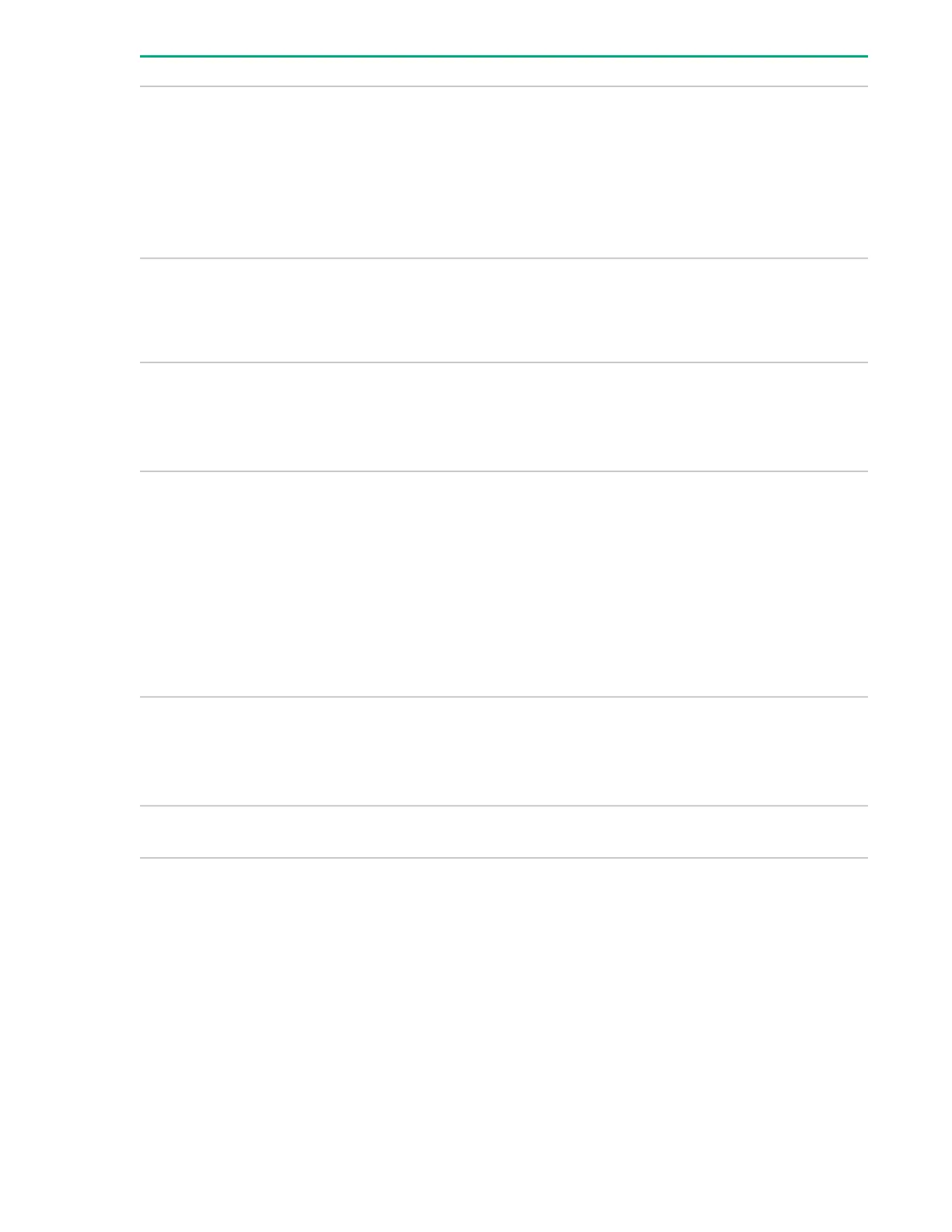Item Description Function
5 UID button Toggles the UID LED on or o.
• Solid blue = Activated
• O = Deactivated
• Flashing blue = Firmware upgrade is in progress on the frame link module.
Do not remove either frame link module while the UID LED is flashing.
6 USB port Allows connection to the frame using a supported USB device. Devices include a
keyboard or mouse for connecting to the HPE Synergy Console. To connect
multiple devices, a USB hub (not included) is required.
Used for performing a USB recovery frame link module firmware update.
7 LINK port activity LED Reports LINK port activity:
• Flashing green = Activity on the LINK port
• O = No activity on the LINK port
8 LINK port A 10GBASE-T RJ45 connector that provides two functions:
• Provides high-availability management network connectivity between:
◦ LINK ports on two frame link modules in the same frame for a single frame
configuration.
◦ Frame link modules in dierent frames as part of a management network
ring in a multiframe configuration.
• Provides management ring (frame link topology) connectivity for automatic
frame discovery by HPE OneView.
9 LINK port connectivity
LED
Reports LINK port connectivity:
• Solid green = LINK port is connected.
• O = LINK port is not connected.
10 Monitor port Allows connection to the frame using a monitor device or an active monitor port
adapter.
30 Component and LED identification
