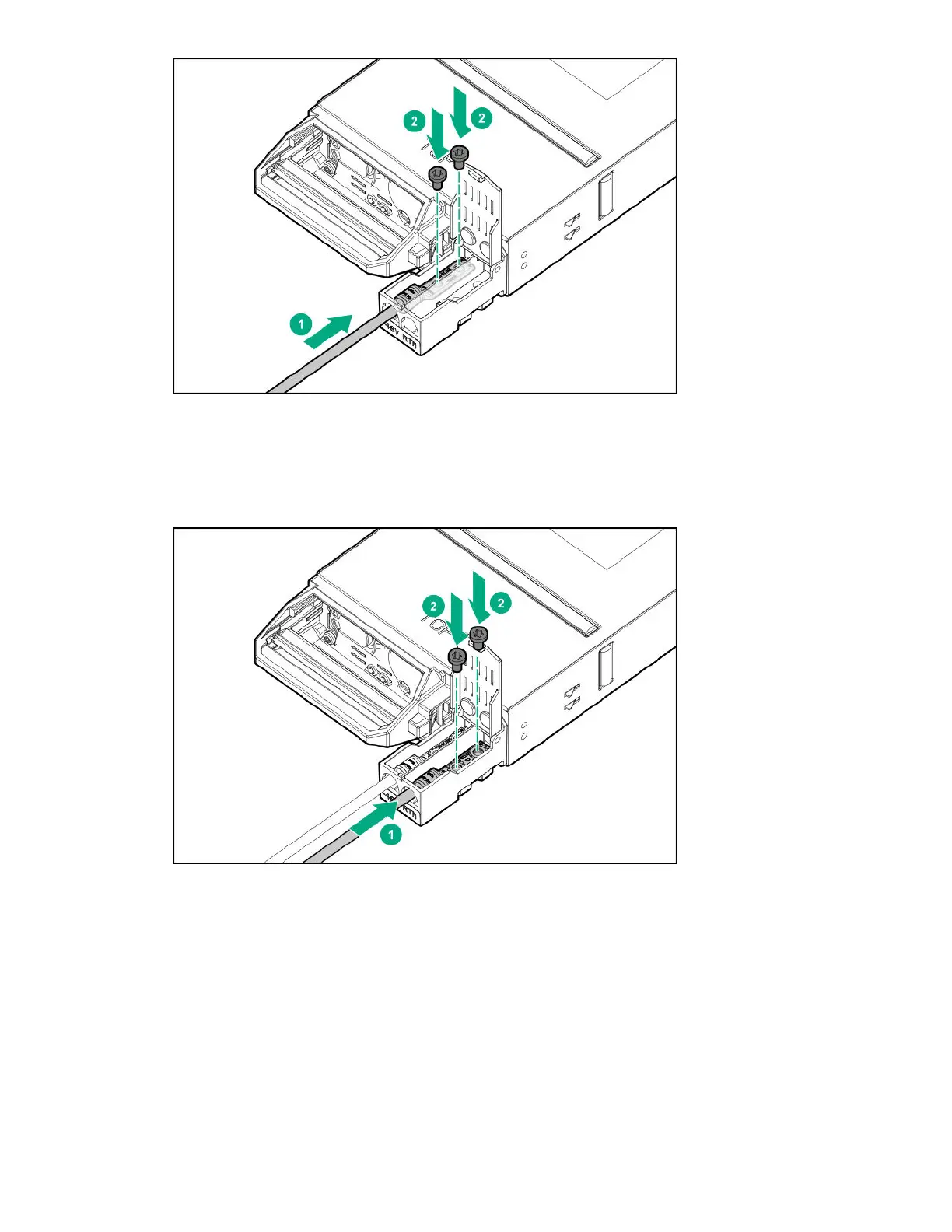6. Using a torque-controlled T-25 screwdriver, tighten both screws to 15 lb-in of torque.
7. Crimp a two-hole lug onto the return cable.
8.
Insert the two-hole lug through the aperture labeled "RTN" on the power supply input connector.
9.
Secure the two-hole lug to the RTN input connector terminal with two screws.
10. Using a torque-controlled T-25 screwdriver, tighten both screws to 15 lb-in of torque.
11. Close the input connector cover.
12. Remove the output connector cover from the new power supply.
80 Installation
