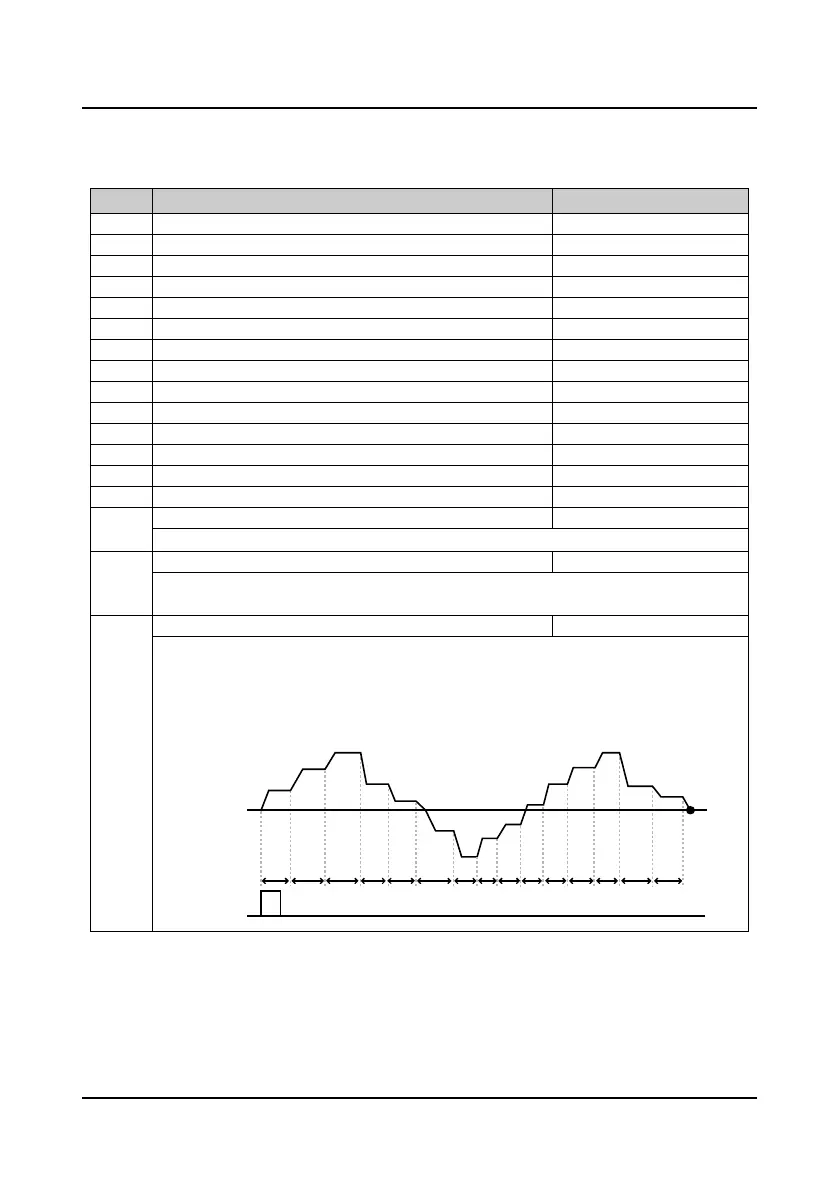Chapter 6 Function Introduction Shenzhen Hpmont Technology Co., Ltd
―64― HD20 Series Inverters User Manual
6.2.7 Group F06 MS SPEED and Simple PLC
Simple PLC function enables the inverter to change its running frequency and direction
automatically according to PLC parameter settings.
No. Name Description Range
factory setting
Multi-step frequency command 1
F00.09-upper limit【3.00Hz】
F06.01 Multi-step frequency command 2 F00.09
upper limit
6.00Hz
Multi-step frequency command 3
F00.09-upper limit【9.00Hz】
F06.03 Multi-step frequency command 4 F00.09
upper limit
12.00Hz
Multi-step frequency command 5
F00.09-upper limit【15.00Hz】
F06.05 Multi-step frequency command 6 F00.09
upper limit
18.00Hz
Multi-step frequency command 7
F00.09-upper limit【21.00Hz】
F06.07 Multi-step frequency command 8 F00.09
upper limit
24.00Hz
Multi-step frequency command 9
F00.09-upper limit【27.00Hz】
F06.09 Multi-step frequency command 10 F00.09
upper limit
30.00Hz
Multi-step frequency command 11
F00.09-upper limit【33.00Hz】
F06.11 Multi-step frequency command 12 F00.09
upper limit
36.00Hz
Multi-step frequency command 13
F00.09-upper limit【39.00Hz】
F06.13 Multi-step frequency command 14 F00.09
upper limit
42.00Hz
Multi-step frequency command 15
F00.09-upper limit【45.00Hz】
They define the initial value of each step speed in multi-step speed mode and PLC operation mode.
Simple PLC control selection
0: No PLC operation.
1: Enabling PLC operation. It need reset the value of F06.16-F06.46 according to actual operation.
Simple PLC operation mode selection
There are 4 parameter settings: units (0-2), tens (0-2), hundreds (0,1), thousands (0,1).
Units: PLC operation mode selection (taking 15-step PLC for example)
• 0: Stop after single cycle operation. The inverter stops automatically after one operating cycle. It
will start only after receiving the run command next time.
f15
f14
f12
f11
f10
f2
f1
f4
f6
f5
f8
f7
f9
T15T10T1 T2 T3 T4 T5 T6 T7 T8 T9 T11 T12 T13 T14
Run command
Stop
