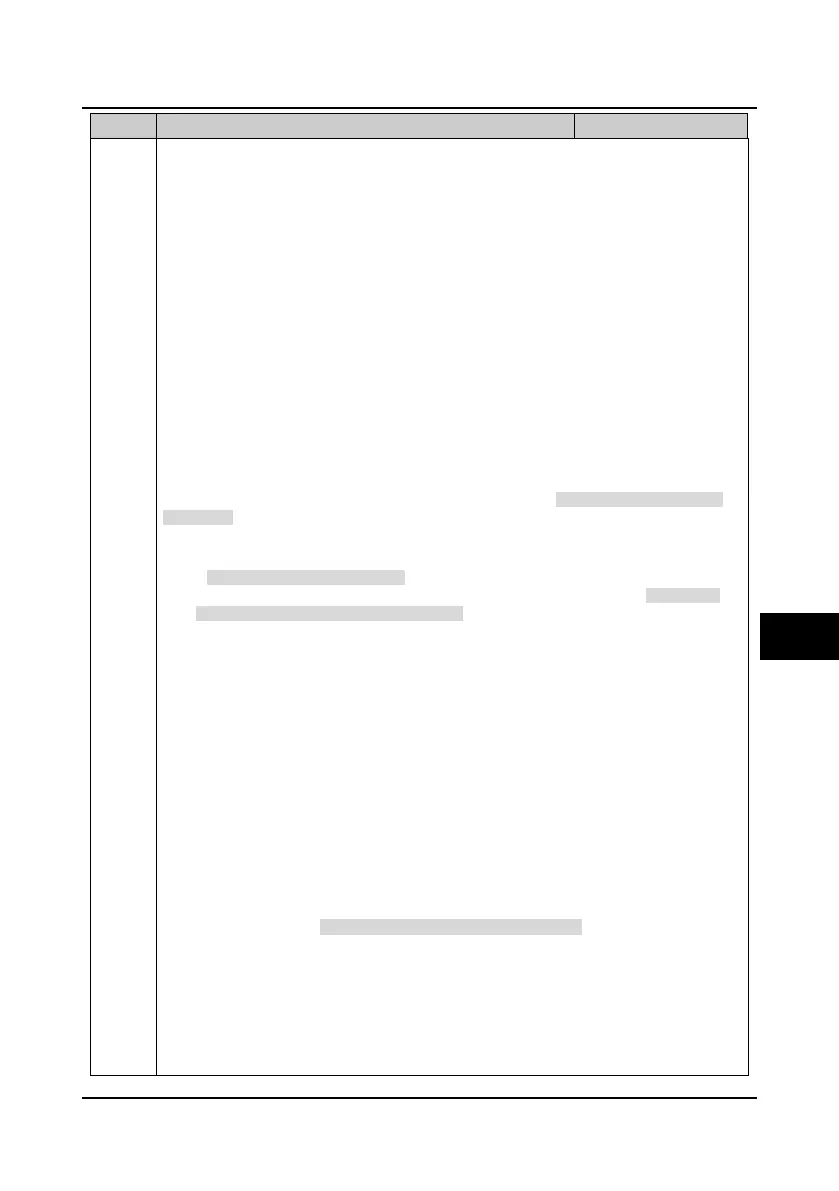Shenzhen Hpmont Technology Co., Ltd Chapter 6 Function Introduction
HD30 Series Inverters User Manual ―85―
No. Name Description Range
factory setting
• The inverter will operate at the frequency of the current step when the terminal is enabled, and
there is no timing at PLC operation. When disabled, the timing will continue.
31: Reset the stop status of PLC operation.
• In the stop status of PLC operation, the memorized PLC operating information (operating step,
operating time, operating frequency, etc.) will be cleared when this terminal is enabled, refering
to Group F06.
32: Pausing the process PID.
• If the setting is 32, the process PID function is temporary disabled and the inverter keeps the
current frequency output and continue running.
33: Disabling the process PID. To achieve the flexible switch between the process PID and the lower
class operation mode.
• When enabled, the operation mode switchs to the lower class.
• The priority of operation mode is as: Jog operation > Process PID operation > MS Speed
operation > PLC operation > Operation.
34: Holding PID integral.
• When enabled, the process PID stops increasing and the integrator keeps the current result.
35: Clearing PID integral.
• When enabled, the process PID is cleared.
36: Switch to wobble operation. The wobble operation mode selects manual start (set the units of
F07.01 to 1).
• If the setting is 36, the wobble function is enabled.
37: Reset the wobble operating status.
• If wobble operation (set F07.00 to 1) is enabled, connecting this terminal can clear all the
memorised information about the wobble operation no matter the inverter is in auto start or
manual start mode (depend on F07.01 setting).
38: DC braking start while stopping.
• To implement DC braking for the motor in stop status through control terminal and then realise
motor’s emergency stop and accuracy location.
• F02.04 defines the DC braking current.
• Implement DC braking for the motor as soon as this terminal is enabled.
• Only in deceleration stop this function is enabled.
39,40: External pause signal (normally-open/normally-closed input).
• After receiving an external pause command during the running process, the inverter will
immediately stop.
• Once the external signal is removed and the situation meets the running condition, the inverter
will start tracking at high speed.
41,42: Coast to stop (normally-open/normally-closed input).
• The inverter will coast to stop immediately when a multi-function terminal is set as 41 or 42.
43: Emergency stop.
• After receiving terminal command the inverter will decelerate to stop during the deceleration
time according to the F03.17 (deceleration time of emergency stop).
44,45: External fault signal (normally-open and normally-closed input).
• If the setting is 44 or 45, the fault signal of external equipment can be input via the terminal,
which is convenient for the inverter to monitor the external equipment and carry out protection
according to the value of F15.17.
• Once the inverter receives the fault signal, it will display external fault.
• The fault signal has two input modes: normally-open and normally-closed input.
6