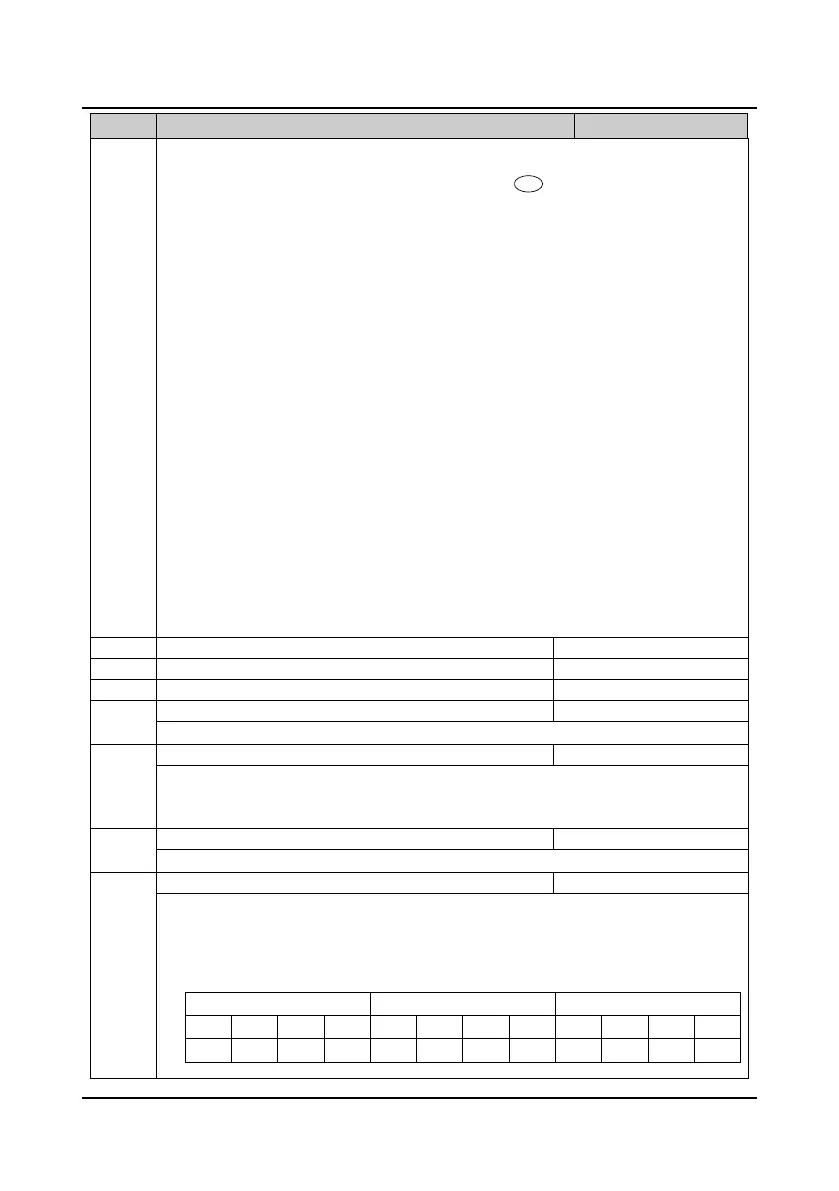Chapter 6 Function Introduction Shenzhen Hpmont Technology Co., Ltd
―86― HD30 Series Inverters User Manual
No. Name Description Range
factory setting
46: External reset (RST) input. If the setting is 46, the inverter can be reset via this terminal when it
has a fault.
• Accordingly the terminal has the same function as the key on the display panel.
47: Switch between motor 1 and motor 2.
• When enabled, it can realise parameters of the two motors to switch.
48: Timing function input. If the setting is 48, the inverter can use the timing function input terminal.
• Refer to parameters F15.25 and F15.26.
49: Clearing the length. If the setting is 49, the inverter can use clearing the length input terminal in
the fixed length control.
• Refer to parameters F19.26-F19.34.
50: Clearing the counter to zero. When the setting is 50, this terminal is used to clear the counter to
zero.
• It is normally used with Function 51 (counter’s triggering signal input).
51: Counter’s triggering signal input. It is built-in counter’s couting pulse input port and can save the
current couting value at power loss.
• Pulse’s maximum frequency: 200Hz.
• Refer to parameters F15.37 and F15.38.
52: Length counting input. If the setting is 52, it can be used as length input terminal in the fixed
length control.
• Refer to parameters F19.26-F19.34.
53: Pulse frequency input (only DI6 terminal is enabled). This terminal is used to input pulse signal as
frequency setting.
• See Group F05 parameters for the relationship between input pulse frequency and frequency
setting.
Note: Only when using HD30-EIO and HD30-WIO will F15.06
F15.08 be enabled.
F15.10 Reserved
F15.12 Acceleration/deceleration rate of UP/DN terminal 0.00
99.99Hz/s
1.00
It defines the change rate of setting frequency via the UP/DN terminal.
F15.13 Terminal detecting interval 0
2
1
0: 2ms
1: 4ms
2: 8ms
F15.14 Terminal detecting filter number 0
100ms
10
The digital input terminal signal should be delayed and confirmed so as to avoid digital input error.
F15.15 Terminal input positive and negative logic setting 000
0x1FF
000
It defines that each bit (binary) of this function represents different physical sources.
• Positive logic: When multi-function input terminals are connected to corresponding common port,
this logic is enabled. Otherwise the logic is disabled.
• Negative logic: When multi-function input terminals are connected to corresponding common
port, this logic is disabled. Otherwise the logic is enabled.
Hundreds Tens Units
Bit11 Bit10 Bit9 Bit8 Bit7 Bit6 Bit5 Bit4 Bit3 Bit2 Bit1 Bit0
- - - DI9 DI8 DI7 DI6 DI5 DI4 DI3 DI2 DI1