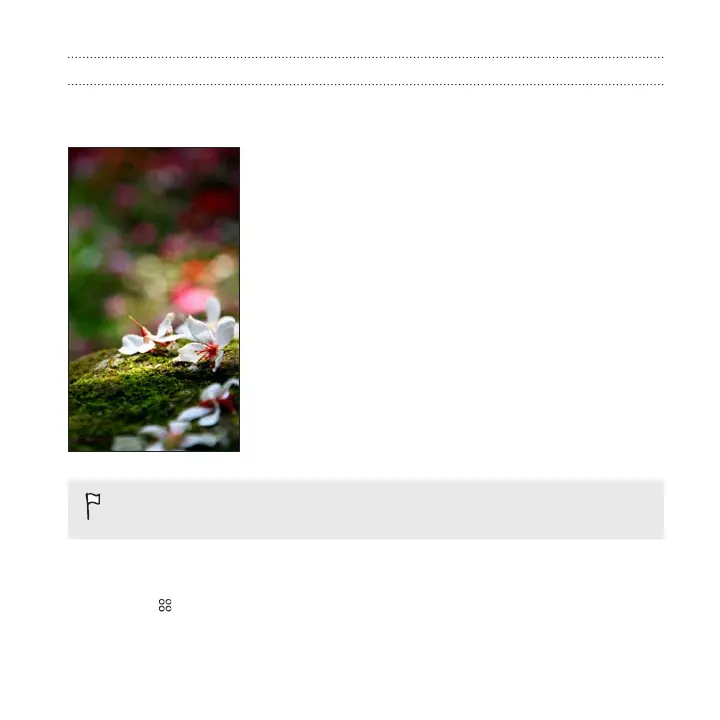Changing the focus in Bokeh mode
Use Bokeh mode to focus on any object that you see on the Viewfinder screen and blur
its background.
You need to be within a distance of 10 to 60 cm (4 in. to 2 ft) from the object
you want to focus on.
1. On the Home screen, tap the camera icon to open the Camera app.
2. Tap > Bokeh.
If you don't see this mode, tap Add > Bokeh to add it first to the capture
modes.
Camera 127