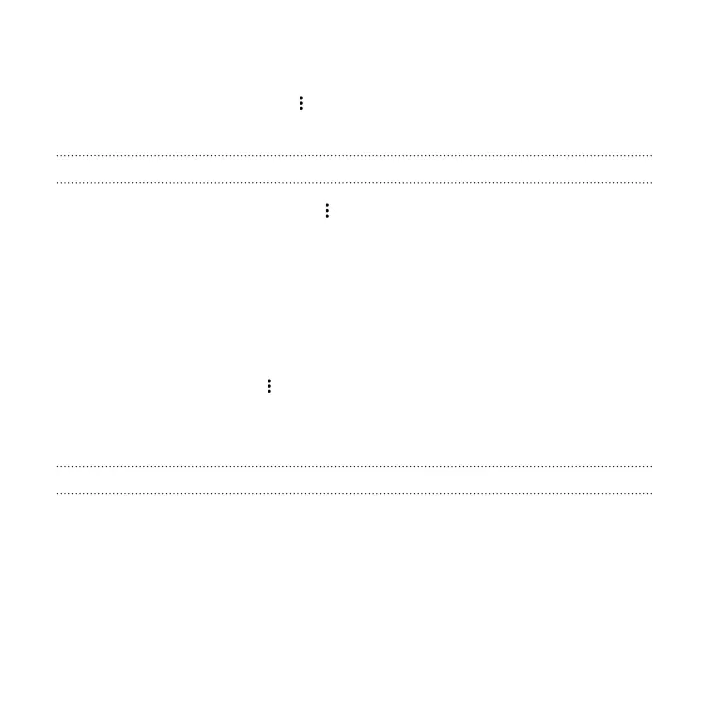3. Tap Save.
To view and open a bookmark, tap > Bookmarks. Navigate to the bookmark you
want to open, and then tap it.
Clearing your browsing history
1. While viewing a webpage, tap > Settings > Privacy, and then tap Clear
browsing data at the top of the screen.
2. Choose which types of data to delete, and then tap Clear.
Private browsing
You can use incognito tabs to browse the Web with more privacy. Browser cookies are
deleted and not shared when you close all incognito tabs. Pages you view in incognito
also won't appear in your browser history (except for files you've downloaded).
From the browser screen, tap > New incognito tab.
Google Drive
Using Google Drive on HTC One M9
Store your photos, documents, and other files on Google Drive to access them on
HTC One M9, your computer, and your other mobile devices.
On HTC One M9, just use your Google Account to sign in to your Google Drive storage.
You can then:
§ Use Gallery to upload your captured photos to Google Drive.
§ Share a link to your Google Drive files by email.
264 Google Search and apps