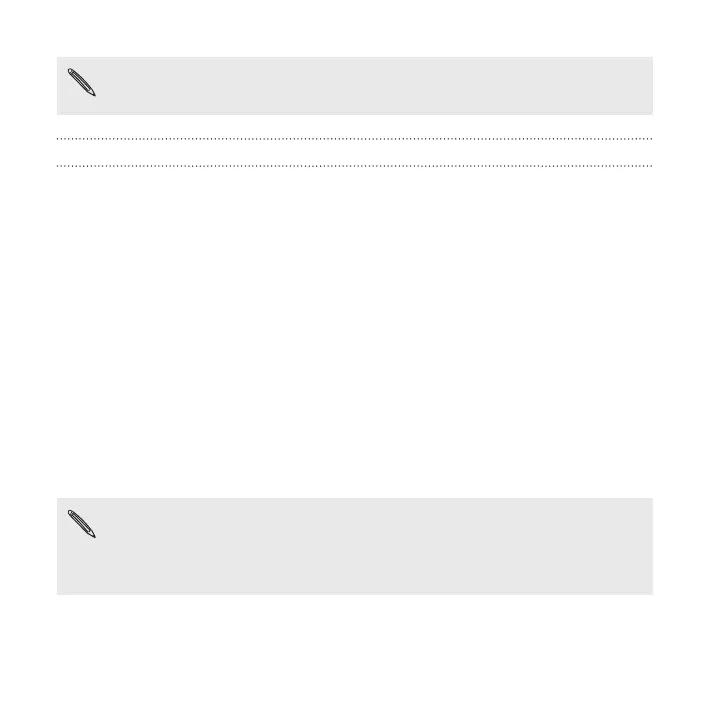Voice and data roaming charges may apply. Data service plans sold
separately.
Using Assisted dialing
When you're on a trip abroad, it's easy to dial friends and family from home. Your home
country code is automatically added when you make calls to your contacts while
roaming.
1. On the Home screen, tap Phone.
2. Enter the phone number or first few letters of the contact's name to see the
top matching contact.
3. If there are a number of matches found (for example, 8 matches), tap the
number to see all the matches.
4. Tap the contact you want to call.
If you selected a contact whose phone number has a leading zero,
HTC One M9 will automatically prepend it with your home country code when
dialing. If there's already a plus (+) sign and country code before the phone
number, HTC One M9 will just dial as is.
HTC One M9 dials as is and does not prepend your home country code when
you call phone numbers that are not stored in HTC One M9. When manually
entering a phone number to call, you need to enter a plus (+) sign and country
code before the number.
182 Video chat and phone calls