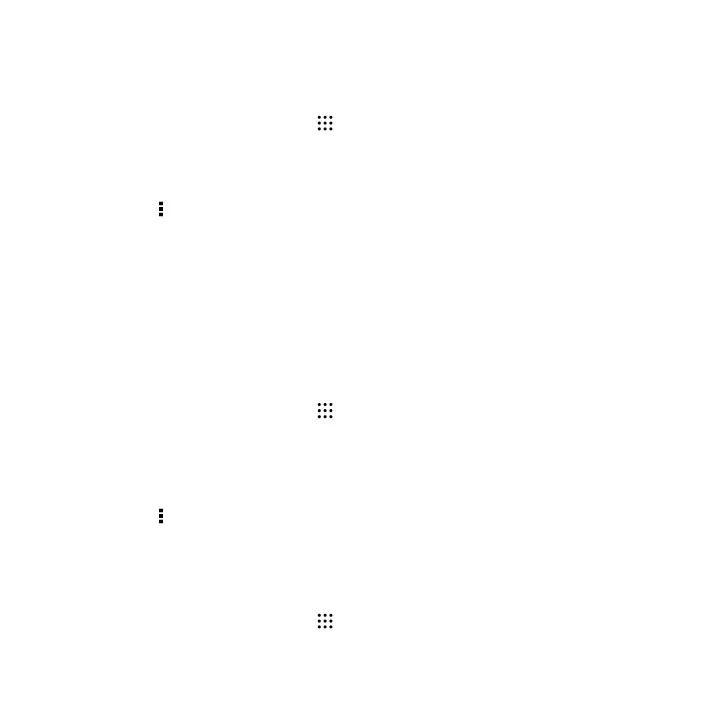Editing a country’s international call settings
1. From the Home screen, tap , and then tap Settings > Call.
2. Tap Assisted Dialing > Reference Country.
3. Under Reference Country, select the country whose settings you want to edit.
4. Tap > Edit.
5. Edit the Country Code, IDD Prefix (International Direct Dial), NDD Prefix
(National Direct Dial), Area/City Code and National Number Length (length
of phone number).
6. Tap Save.
7. Tap Done.
Resetting the reference country to default
1. From the Home screen, tap
, and then tap Settings > Call.
2. Tap Assisted Dialing > Reference Country.
3. Under Reference Country, tap the bar and select the country whose settings
you want to set to default values.
4. Tap > Set Default.
5. Tap Done.
Turning off Assisted dialing
1. From the Home screen, tap , and then tap Settings > Call.
2. Tap Assisted Dialing.
Video chat and phone calls 183