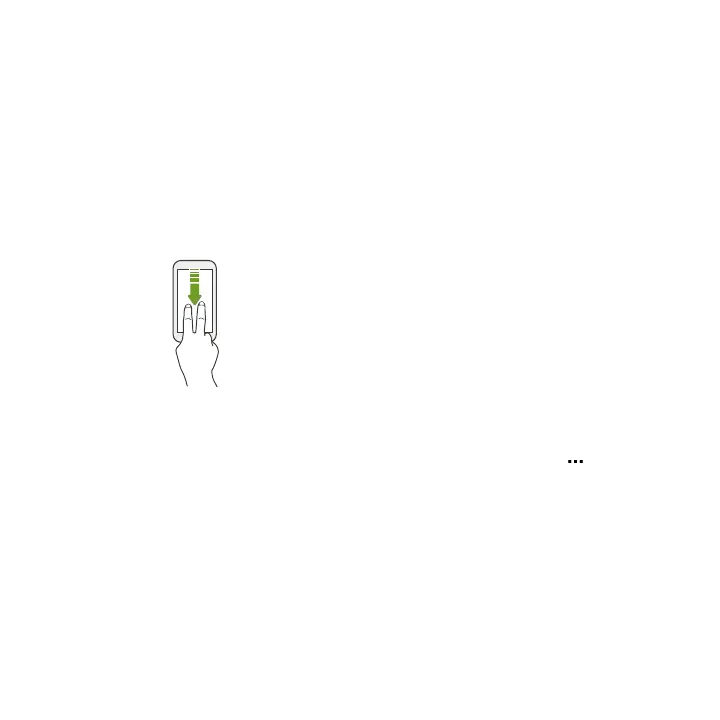§ Use cloud storage services to put your media in one place so you can manage
them anywhere—on your computer, HTC One M9, and other mobile devices.
Using Quick Settings
In the Quick Settings panel, easily turn settings such as Wi-Fi
®
and Bluetooth on or off.
1. Do any of the following:
§ With two fingers, swipe down from the status bar.
§ Swipe down twice from the status bar.
2. To turn a setting on or off, just tap its tile.
3. To change the options for a setting, press and hold its tile. Or tap .
Phone setup and transfer 39