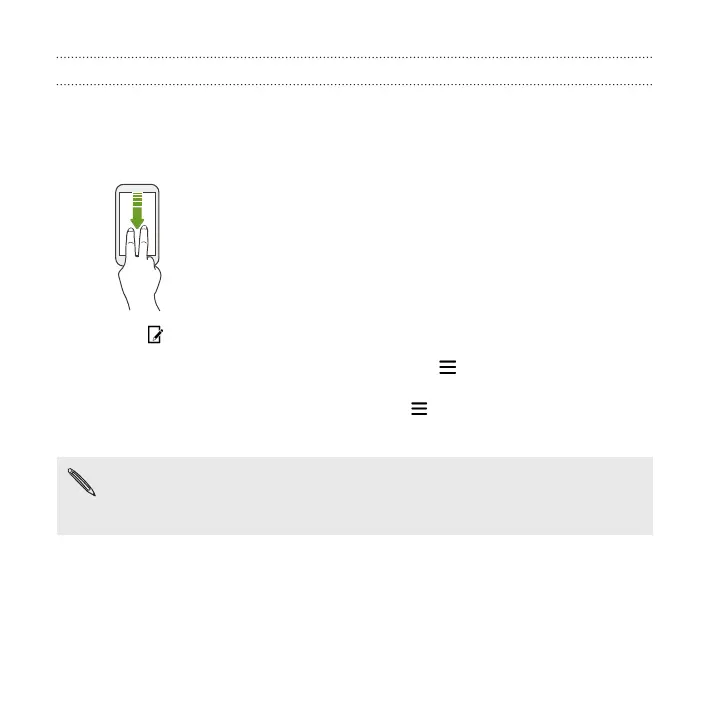Customizing Quick Settings
You can remove, replace, or rearrange the tiles in Quick Settings.
1. With two fingers, swipe down from the top of the screen to open Quick
Settings.
2. Tap and do one of the following:
§ In the Quick Settings list, press and hold next to the item you want
to move and drag it to rearrange the list.
§ Under Hidden items, press and hold and drag it up to make it
available in Quick Settings.
There is a limit to the number of tiles that can be shown in Quick Settings.
You may need to remove an existing item to make space for another one. To
remove an item, drag it below Hidden items.
40 Phone setup and transfer