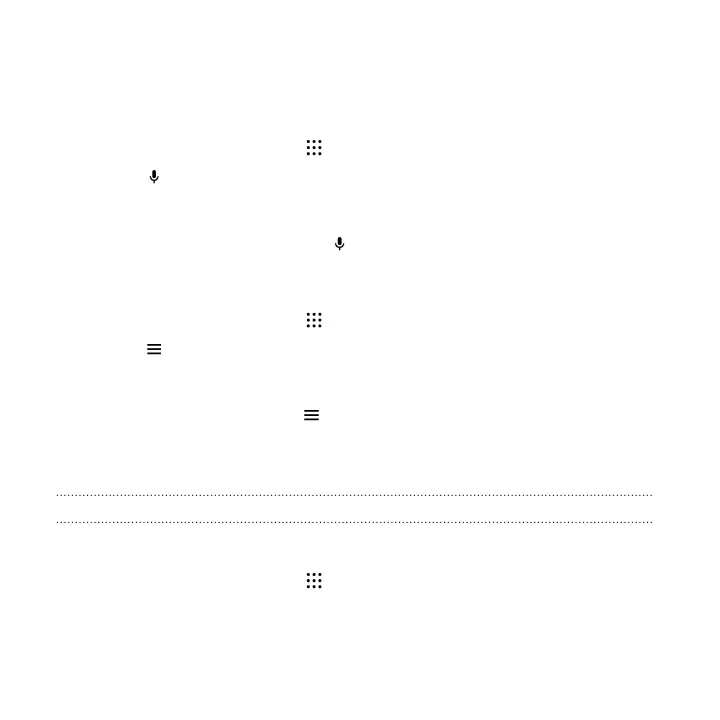Searching the Web with your voice
Use Google Voice Search to find information on the Web by speaking to HTC One M9.
1. From the Home screen, tap , and then find and tap Google.
2. Tap , and then say what you want to search for. After speaking, matching
items from Google web search are shown.
3. If what you’re searching for is in the list, tap the item to open it in its
compatible app. Otherwise, tap to search again.
Setting search options
1. From the Home screen, tap , and then find and tap Google.
2. Tap , and then tap Settings.
3. Tap an option you want to set.
To get help or provide feedback, tap , and then tap Help & feedback.
Google Chrome
Browsing the Web
Visit your favorite websites or search the Web using Google Chrome
™
.
1. From the Home screen, tap , and then find and tap Chrome.
2. Tap the URL box at the top of the screen.
3. Enter the webpage address or search keywords.
262 Google Search and apps