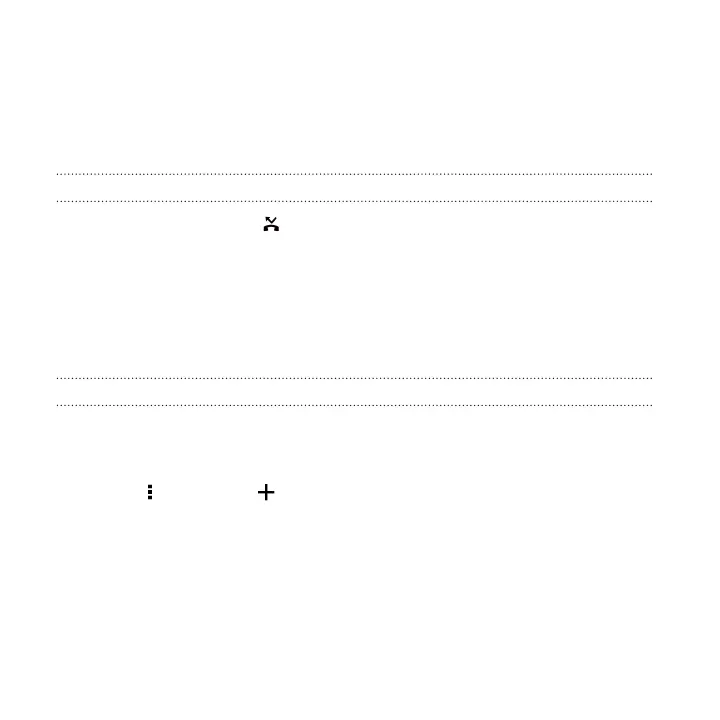§ After dialing the main number, press and hold # to add a semicolon (;). Enter
the extension number after the semicolon , and then tap the call button. After
connecting to the main line, tap Send to dial the extension number.
You can save phone numbers with an extension in the People app.
Returning a missed call
You'll see the missed call icon in the status bar when you miss a call.
1. Slide the Notifications panel open to check who the caller is.
2. To return the call, tap Call back.
If you have multiple missed calls, tap the missed calls notification to open the Call
History tab.
Speed dial
Use Speed dial to call a phone number with a single tap.
1. On the Home screen, tap the phone icon to open the Phone app.
2. Tap
> Speed dial > . You can also press and hold an unassigned key on the
dialpad, and then tap Yes.
3. Select a contact from the list.
4. On the Speed dial screen, choose the phone number of the contact to use, and a
speed dial key to assign.
5. Tap Save.
To use Speed dial, press and hold the speed dial number you want to call.
176 Video chat and phone calls