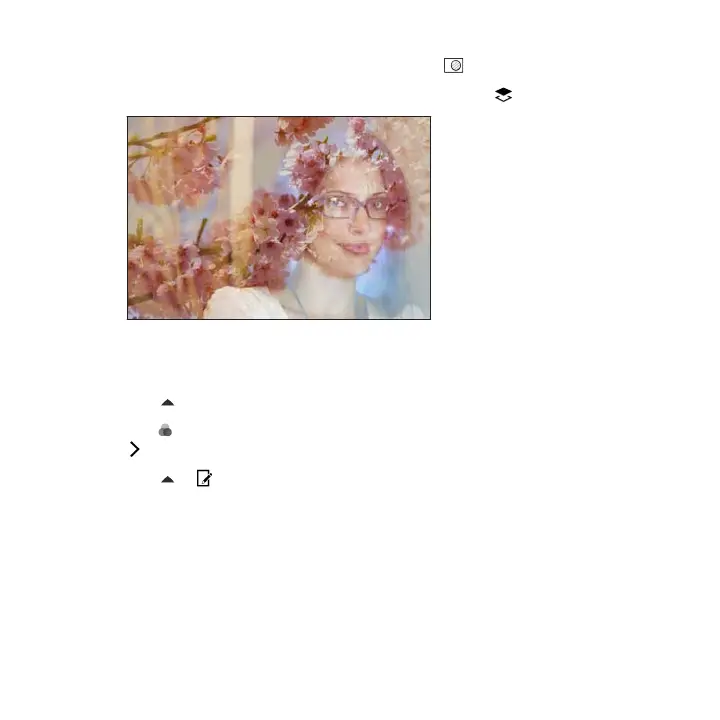2. In the slideout menu that opens, tap Effects > .
3. Choose your second image. This will be your top layer .
4. Drag the layer to move it.
5. Drag your fingers apart or together on the layer to adjust its size.
6. Tap to open the toolbar.
7. Tap , choose a different blending option for the selected layer, and then tap
.
8. Tap > , tap a setting, and then drag the slider to adjust its values.
Photo Editor 167