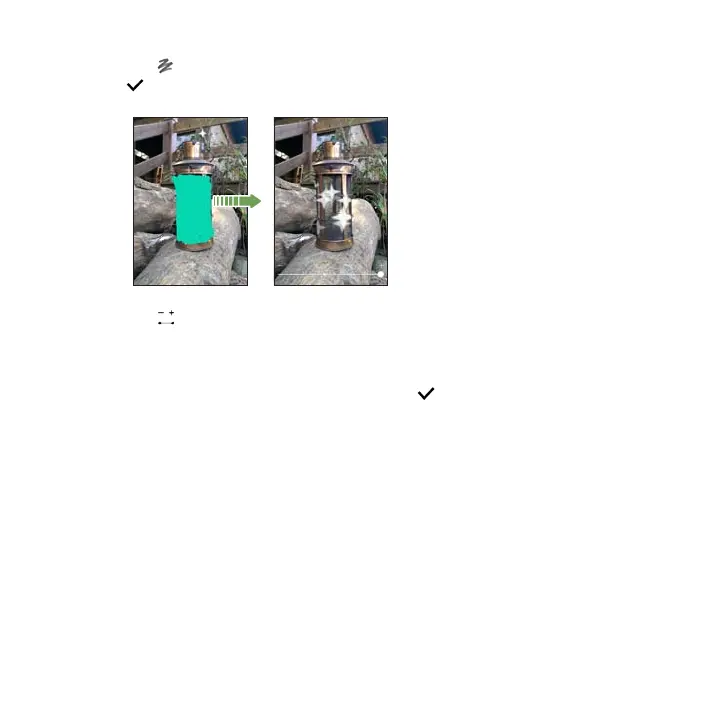5. Tap , draw an animation path or area for the selected effect, and then tap
.
6. Tap to adjust the animation speed and intensity.
7. Press and hold an area with two fingers, and then drag your fingers in a
circular motion to rotate the animation.
8. When you are satisfied with the result, tap and choose to save as a photo or
video.
Photo Editor 169