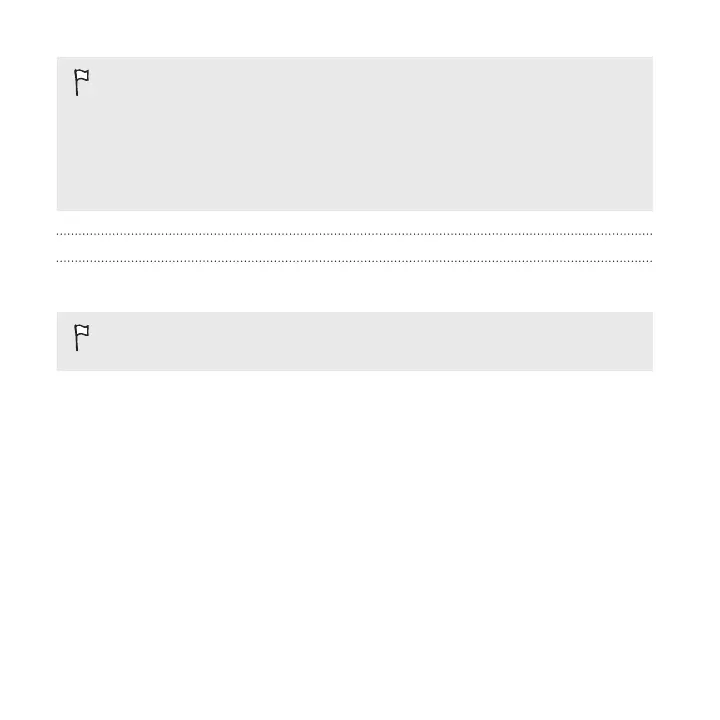§ Moving apps to the storage card doesn't back up the apps. If you do a factory
reset, your phone loses the apps. You'll need to reinstall them.
§ When you remove the storage card and insert it in another phone, the apps
on the storage card won't be installed automatically to the other phone.
You'll need to reinstall them.
Copying files to or from HTC One M9
You can copy your music, photos, and other files to HTC One M9.
Save and close your files before copying them from your computer to
HTC One M9, or vice versa.
1. Connect HTC One M9 to the computer using the supplied USB cable. You'll
see options for viewing or importing files on the computer screen.
2. Choose to view files.
3. Copy the files from your computer to HTC One M9, or vice versa.
4. After copying the files, disconnect HTC One M9 from the computer.
212 Power and storage management