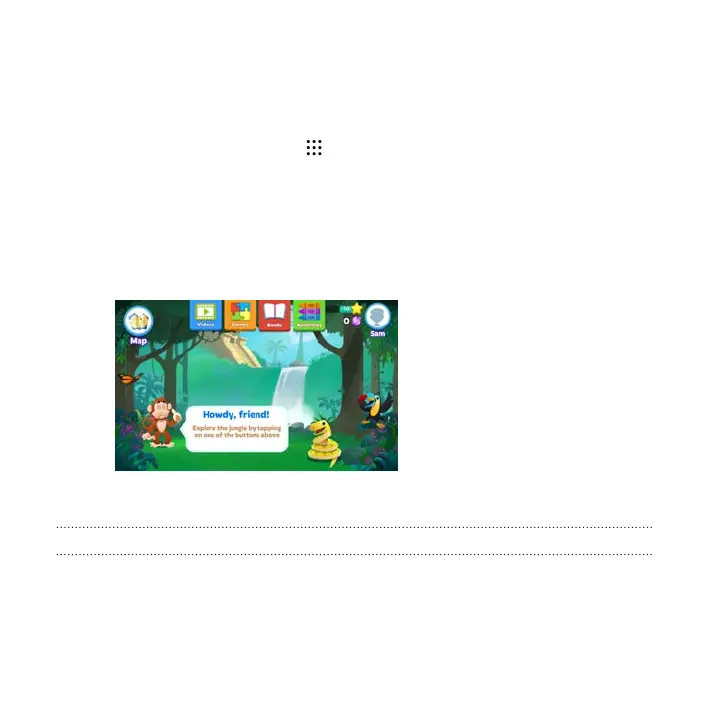Exploring Kid Mode
Enjoy the different child-friendly activities in Kid Mode.
1. From the Home screen, tap , and then find and tap Kid Mode.
To easily switch to Kid Mode, you can also press and hold the POWER button,
and then tap Kid Mode.
2. Tap a child profile.
3. To begin exploring Kid Mode, tap Jungle.
4. Tap the icons to access games and apps, record storybook readings, and more.
5. To exit the playground and return to the main screen, tap Map > Profiles.
Using the Parent Dashboard
The Parent Dashboard is where you can change the app settings, select learning
subjects to promote, and more.
1. On the Kid Mode main screen, tap Parent Dashboard.
278 Other apps