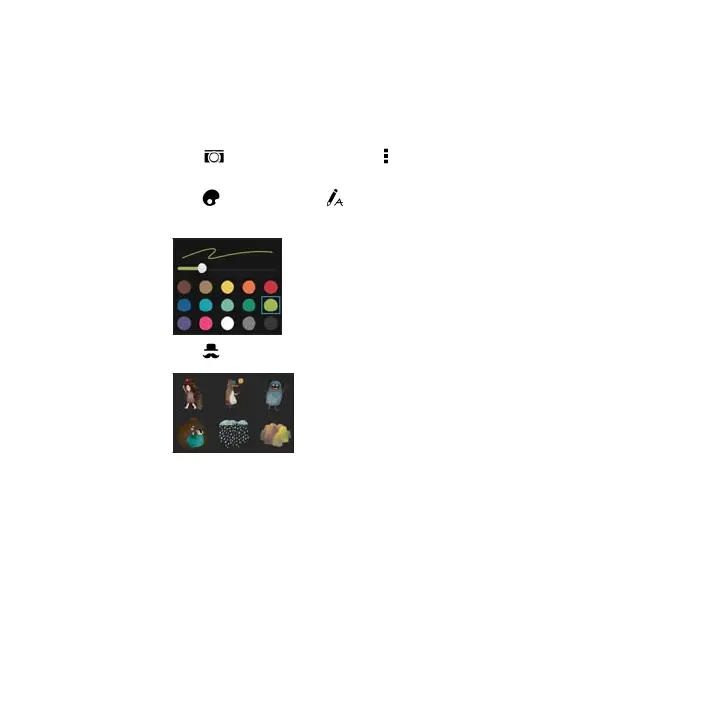Inserting images and illustrations in a note
1. While composing a note, you can:
§ Tap to take a photo, or tap > Insert picture to select an image
from Gallery.
§ Tap to draw, or tap to write text. You can change the pen
characteristics.
§ Tap to insert a sticker.
2. Press and hold an image to move, resize, or delete it. You can also use two
fingers to rotate an image.
Other apps 285