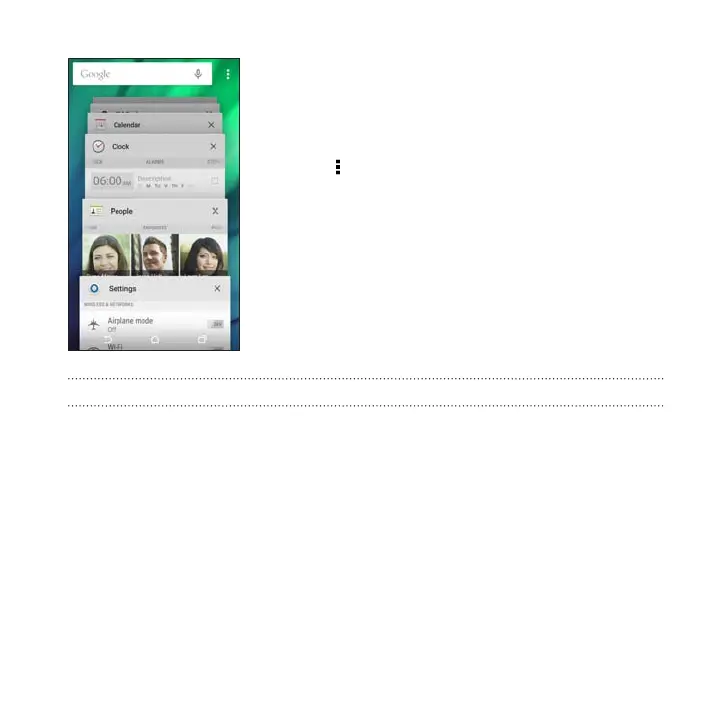§ To switch back to an app, just tap it.
§ To remove an app from the list in grid view, drag it
up.
If you're using the card view, drag it left or right.
§ Tap > Settings > Layout, and then choose between
card or grid view.
Refreshing content
In some apps, you can easily refresh content that's synced or downloaded from the
Web with a simple finger gesture.
1. While viewing content such as weather or Mail inbox, scroll to the top of the
screen.
2. Pull down with your finger, and then release to refresh.
Your first week with your new phone 65