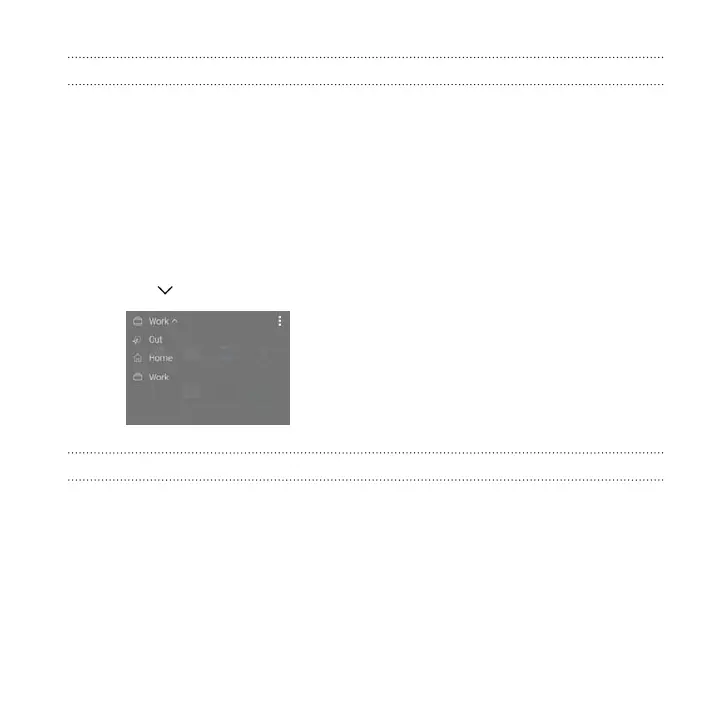Manually switching locations
The HTC Sense Home widget automatically changes locations based on where you are.
You can also manually change the location in the HTC Sense Home widget.
For the HTC Sense Home widget to change locations automatically, you need to make
sure that location services is turned on. See Turning location services on or off on page
311.
1. On your Home screen, slide right or left until you see the HTC Sense Home
widget.
2. Tap
, and then tap the location you want.
Pinning and unpinning apps
Pinning apps, shortcuts, or folders to the HTC Sense Home widget ensures they stay on
the widget.
Items in the HTC Sense Home widget will have one of two states: pinned or unpinned.
Unpinned items will be automatically changed to more frequently used items.
1. On the Home screen, swipe right or left until you see the HTC Sense Home
widget.
Your first week with your new phone 69