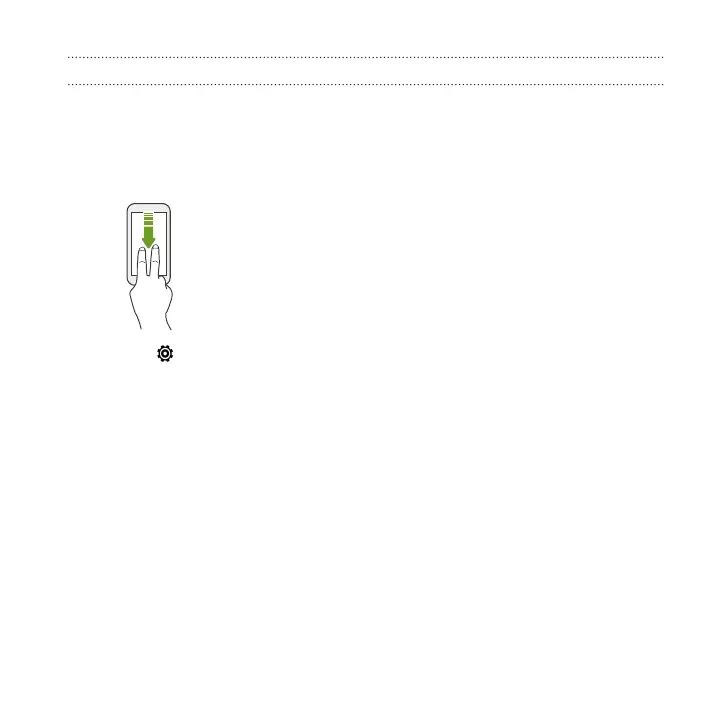Bypassing the screen lock for Quick call
If you've set a screen lock with credentials, you can set HTC One M9 to skip the
security screen so you can immediately place calls with Quick call.
1. With two fingers, swipe down from the top of the screen to open Quick
Settings.
2. Tap > Display & gestures or Display, gestures & buttons.
3. Tap Motion Launch gestures.
4. Select the Bypass Security screen option.
Your first week with your new phone 79