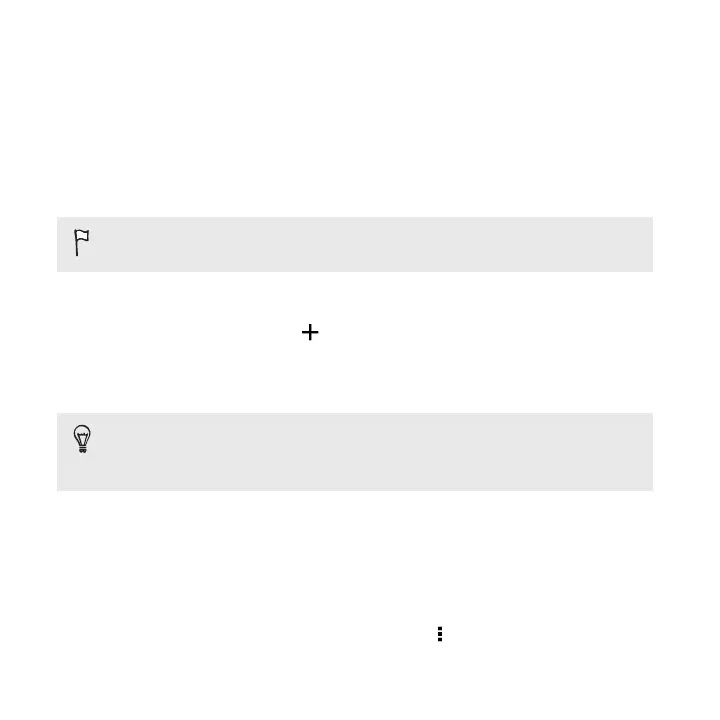2. Tap Keyboard selection > Bilingual prediction, and then choose the language
you want.
Adding words to the dictionary
For certain keyboard languages such as English and Spanish, you can add frequently-
used names and acronyms to the word prediction dictionary to easily find them in the
suggestion list.
This feature is available only for Latin-based languages.
1. Go to Settings, and then tap Language & keyboard > HTC Sense Input.
2. Tap Personal dictionary > .
3. Enter a word.
4. Tap OK.
While you're entering text using the Standard keyboard layout, tapping a
suggested word that’s not in the dictionary (usually the first word shown in
the suggestion list) automatically stores it.
Editing or deleting words in the dictionary
1. Go to Settings, and then tap Language & keyboard > HTC Sense Input.
2. Tap Personal dictionary.
§ To edit a word, tap the item in the list.
§ To delete items from the dictionary, tap > Delete. Select the words
you want to remove, and then tap Delete.
92 Your first week with your new phone