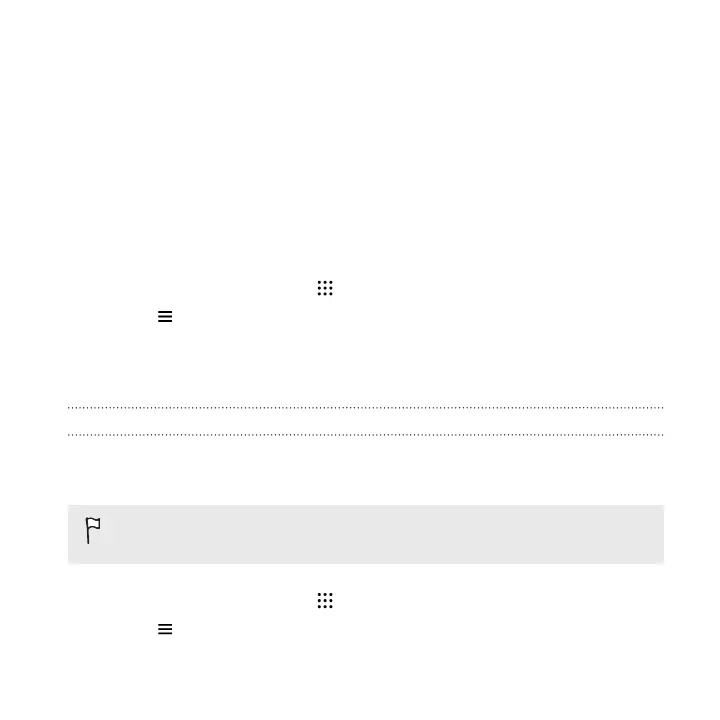6. Tap Edit, then tap any of the categories you want to customize, and
experiment with the settings until you're satisfied.
7. When you're ready, tap Preview to see what your theme will look like.
8. Tap Finish, then name your theme and tap OK to save your theme.
To apply the theme right away, make sure you select the Apply this theme
now option.
Editing a theme
After creating a theme, you can still edit it.
1. From the Home screen, tap , and then find and tap Themes.
2. Tap > My themes > My current theme.
3. Make the changes you want to the theme.
4. Tap Save to update the current theme.
Mixing and matching themes
After selecting a theme, you can mix and match parts from other themes such as
sounds, icons, wallpapers. and more.
To mix and match themes, you need to first download theme components
from the catalog.
1. From the Home screen, tap , and then find and tap Themes.
2. Tap > My themes > My current theme.
Personalizing 97