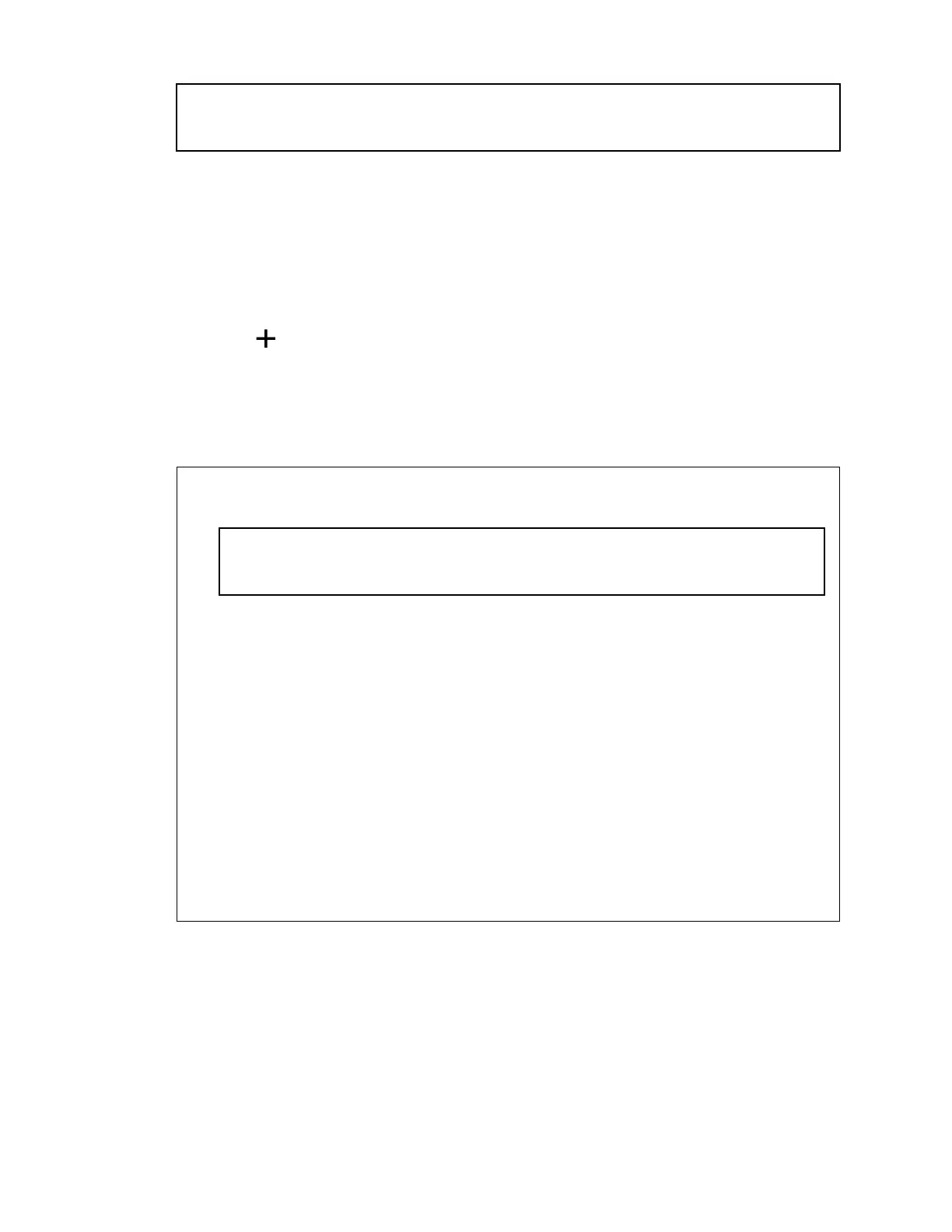Title accounts_sync Adding one or more Google Accounts
Identifier GUID-EF7FF88D-FEC9-4A14-8178-2F074E554A9A
Version 8
Adding one or more Google Accounts
Sign in to your Google Account to see your Gmail, contacts, and calendars, and to use
Google apps on HTC One X. If you add more than one Google Account, you can
switch between accounts in apps such as Gmail and choose which account to back up
your settings to.
1. Go to Settings, and then tap Account & sync.
2. Tap .
3. Tap Google.
4. Follow the onscreen instructions to sign in to an account or create a new
account.
Title accounts_sync Forgot your Google Account password
Identifier GUID-0F8EDE45-252D-4528-88CF-6C61F65407A1
Version 9
Forgot your Google Account password?
If you have forgotten your Google Account password, you can try to recover it
by going to the Google website.
1. On HTC One X or on your computer, open your web browser
2. Go to www.google.com/accounts/recovery.
3. Select the option for retrieving your password, and then enter the email
address or username that you use to sign in to your Google Account.
4. Click Continue.
5. Follow the instructions on the screen to reset your password.
142 Sync, backup, and reset