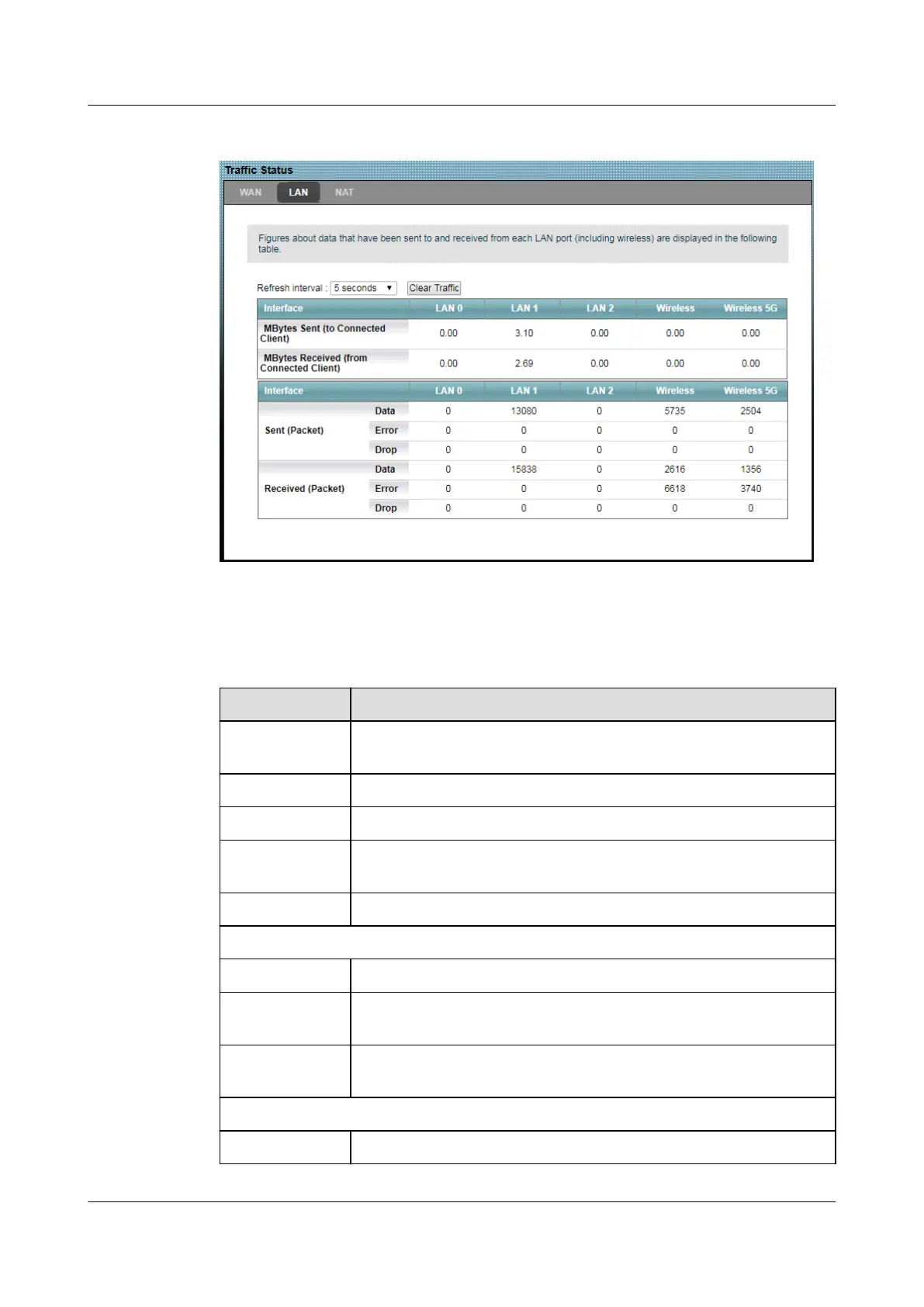Figure 18-2 System Monitor > Traf
fic Status > LAN
The following table describes the fields in this screen.
Table 18-2
System Monitor > Traffic Status > LAN
Label Description
Refresh interval Select how often you want the LTE Device to update this screen from
the drop-down list box.
Interface This shows the LAN or WLAN interface.
MBytes Sent This indicates the number of megabytes transmitted on this interface.
MBytes
Received
This indicates the number of megabytes received on this interface.
Interface This shows the LAN or WLAN interface.
Sent (Packet)
Data This indicates the number of transmitted packets on this interface.
Error This indicates the number of frames with errors transmitted on this
interface.
Drop This indicates the number of outgoing packets dropped on this
interface.
Received (Packet)
Data This indicates the number of received packets on this interface.
LTE CPE B2368
User Guide
18 Traffic Status
Issue 03 (2019-01-31) Copyright © Huawei Technologies Co., Ltd. 141