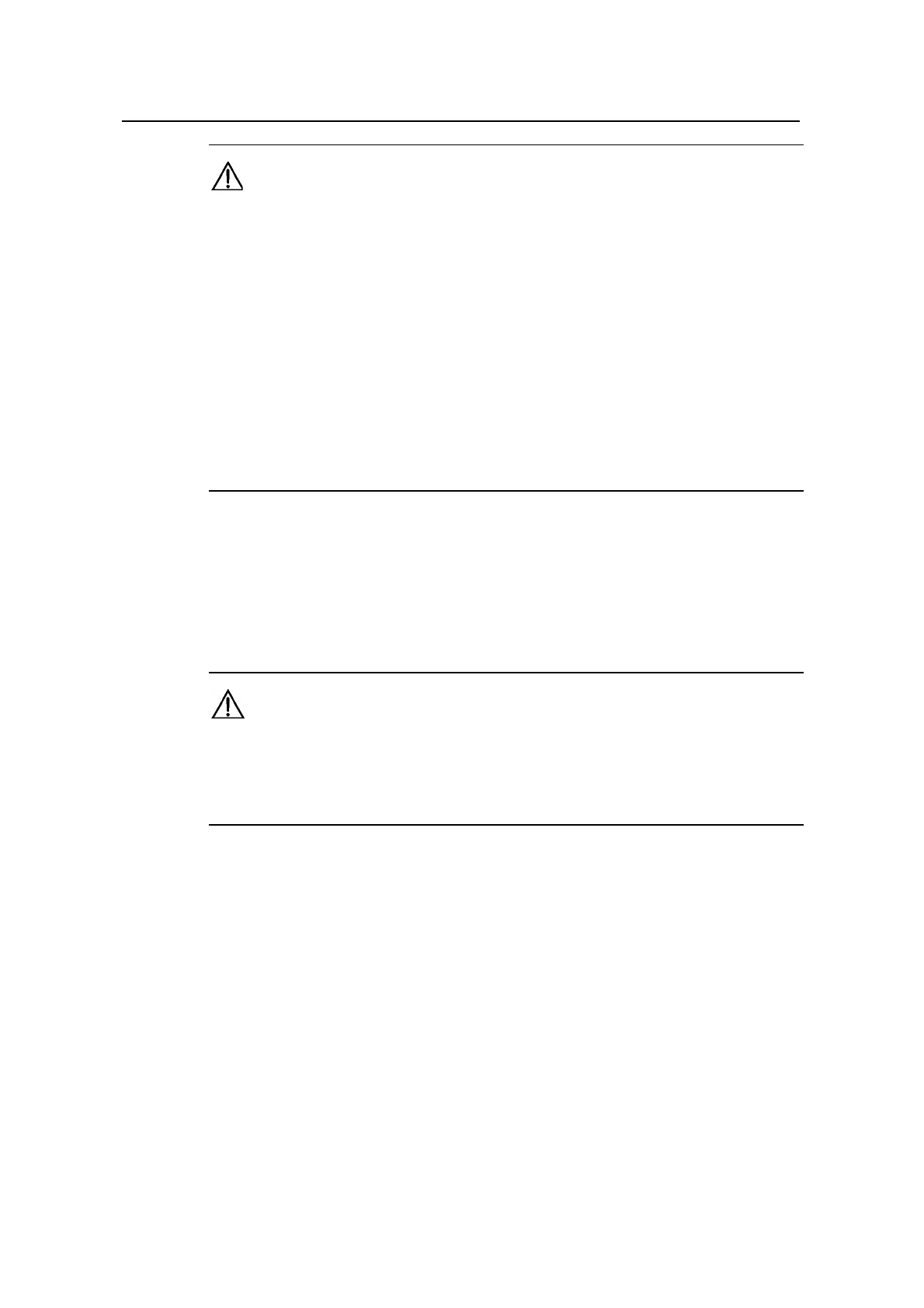Installation Manual – Antenna & Feeder System Installation
BTS3802C & RRU
Chapter 2
Installing RF Antenna & Feeder System
2-25
Caution:
z Take care to protect the installed jumpers from damage during the course of installing and adjusting
the antenna.
z When using the compass, keep it away from the tower and other iron and steel objects. Be careful of
any geomagnetic abnormality that can interfere in the accurate operation of the compass.
z The jumpers shall bend in a natural manner. The bending radius shall be 20 times longer than the
jumper diameter.
z The cable ties shall be wound in the same way. When cutting the cable ties, there shall be a slack of
5–10 mm left lest the cable ties fall off the jumper due to temperature change.
z The definitions of the main and diversity of the two interfaces of the 2-diversity directional antennas
of the same type shall be consistent. For example, the -45 interface is defined as main interface, and
the 45 interface is defined as diversity interface.
2.9 Installing Omnidirectional Antenna on Roof
This section describes the installation method of omnidirectional antenna on roof.
Warn:
To guarantee the project quality and the safety of constructors, the installation shall be carried out on the
sunny days without strong wind. During the installation especially the antenna installation, the installing
personnel shall attach highly importance to the safety and implement the related safety regulations.
2.9.1 Appearance of Installed Omnidirectional Antenna on Roof
The installation of the omnidirectional antenna onto the supports on the roof is shown
in Figure 2-27.
