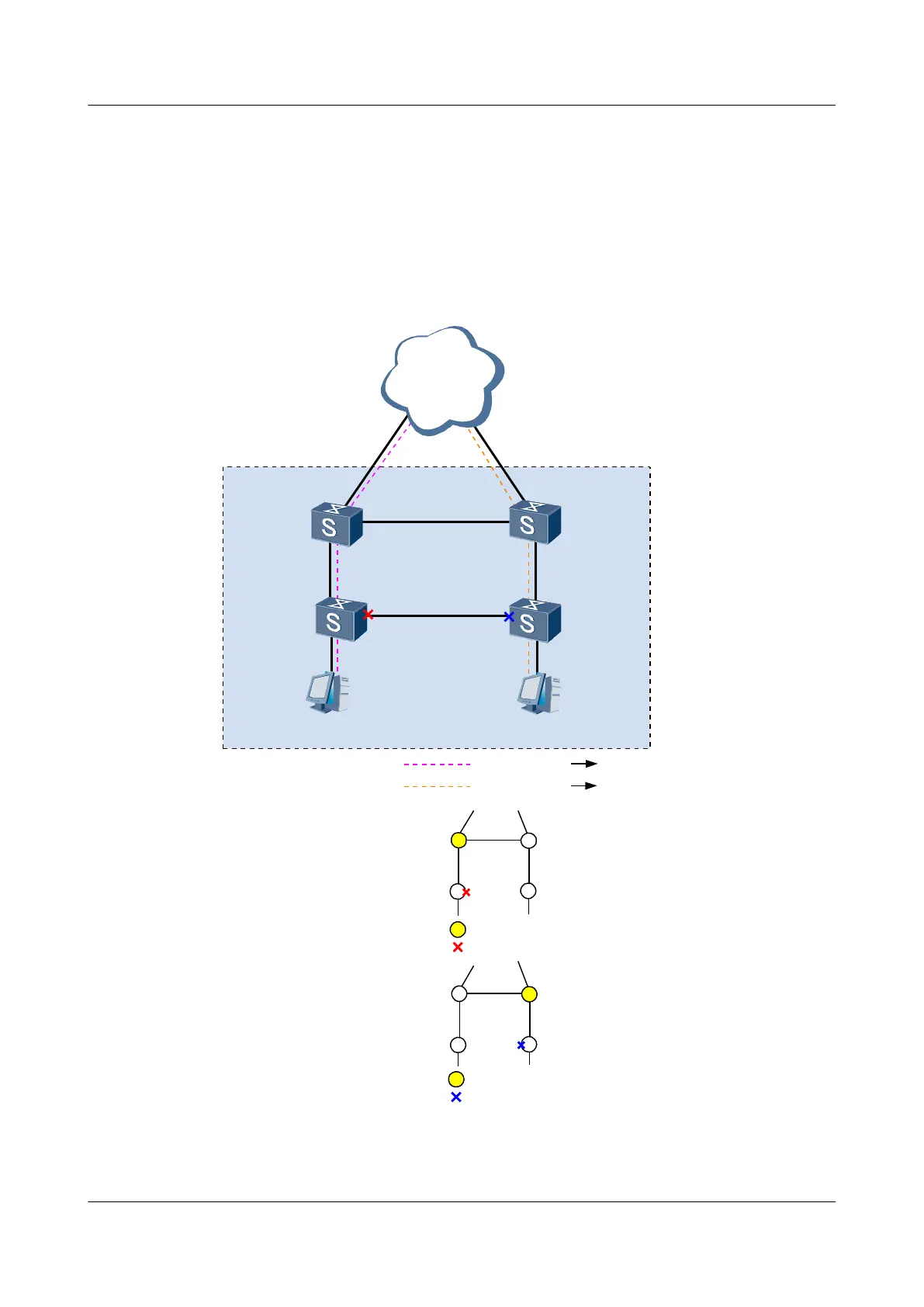MSTP can be deployed on a network to eliminate loops. If a loop is detected, MSTP blocks one
or more ports to eliminate the loop. In addition, MSTIs can be configured to load-balance VLAN
traffic.
As shown in Figure 9-7, Switches A, B, C, and D all support MSTP. It is required to create
MSTI 1 and MSTI 2, configure a root bridge for each MSTI, and set the ports to be blocked to
load-balance traffic of VLANs 1 to 10 and VLANs 11 to 20 among different paths.
Figure 9-7 Networking diagram of configuring basic MSTP functions
SwitchA
SwitchC
SwitchB
SwitchD
PC1
PC2
Root Switch:SwitchA
Root Switch:SwitchB
MSTI1:
MSTI2:
Blocked port
Blocked port
MST Region
Network
VLAN1~10
VLAN11~20
MSTI1
MSTI2
Quidway S7700 Smart Routing Switch
Configuration Guide - Ethernet 9 MSTP Configuration
Issue 01 (2011-07-15) Huawei Proprietary and Confidential
Copyright © Huawei Technologies Co., Ltd.
432
