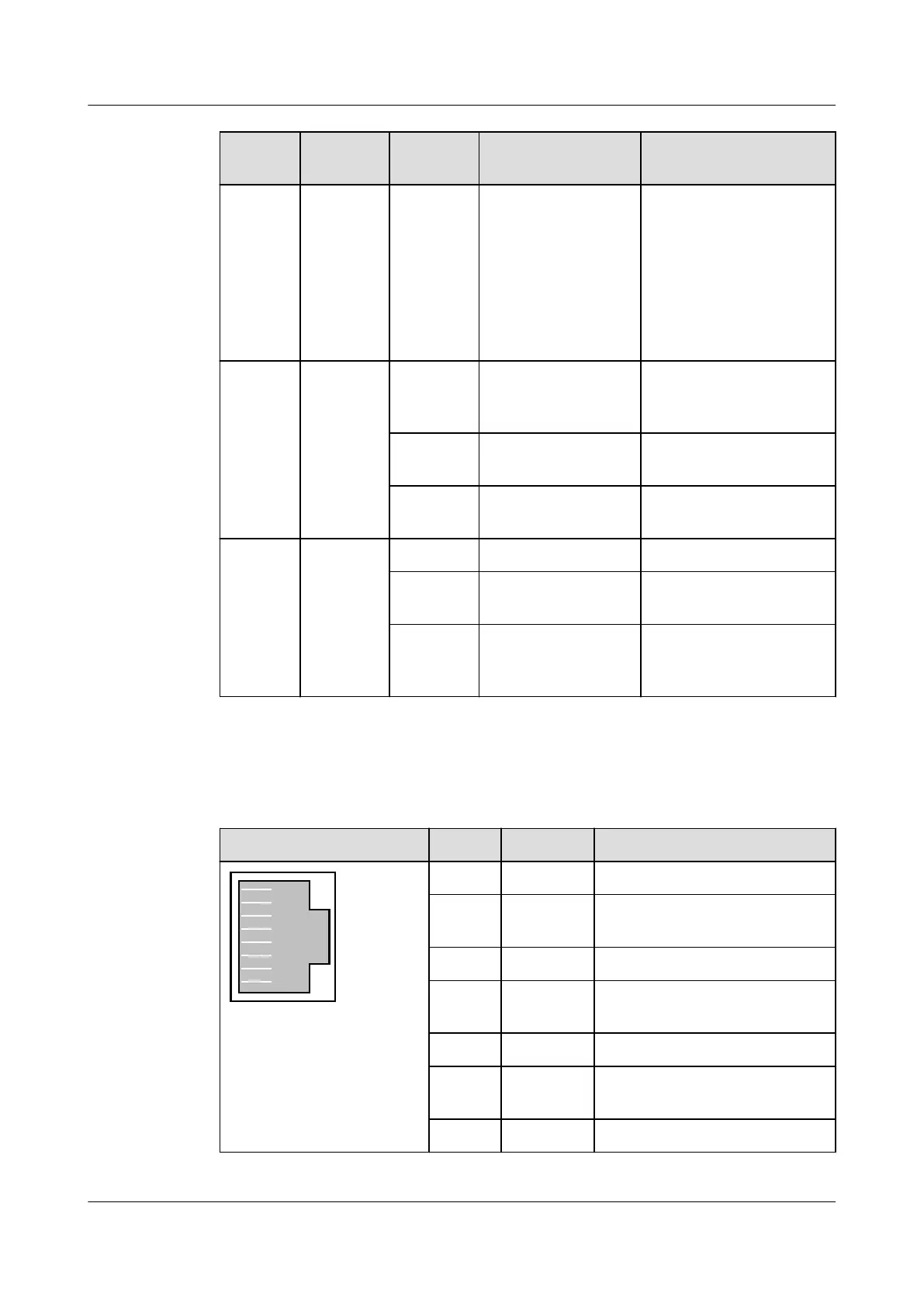Indicato
r
Name Color Status Meaning
Red/Green Blinking between red
and green
The data recovery
completes
NOTE
It is used for the scenario in
which this board replaces the
H801MCUD control board
and then both of them are
installed in the same
subrack.
ACT Active
indicator
Green On In active/standby mode or
load-sharing mode, the
board is active
Green Blinking In load-sharing mode, the
board is standby
- Off In active/standby mode,
the board is standby
GE0,
GE1,
10GE0/
GE2,
10GE1/G
E3
Link and
Data status
indicator
Green On A link is set up on the port
Green Blinking Data is being transmitted
on the port
- Off No link is set up on the
port, or no data is being
transmitted on the port
Pin Assignment
Table 3-14 Pin assignment of the ALARM IN port
Port
Pin Signal Remarks
1 ALM_RTN Alarm digital parameter RTN
2 ALM_IN0 Channel 0 alarm digital parameter
signals
3 ALM_RTN Alarm digital parameter RTN
4 ALM_IN1 Channel 1 alarm digital parameter
signals
5 ALM_RTN Alarm digital parameter RTN
6 ALM_IN2 Channel 2 alarm digital parameter
signals
7 ALM_RTN Alarm digital parameter RTN
SmartAX MA5600T/MA5603T/MA5608T Multi-service
Access Module
Hardware Description
3 Board
Issue 24 (2018-07-30) Huawei Proprietary and Confidential
Copyright © Huawei Technologies Co., Ltd.
247
