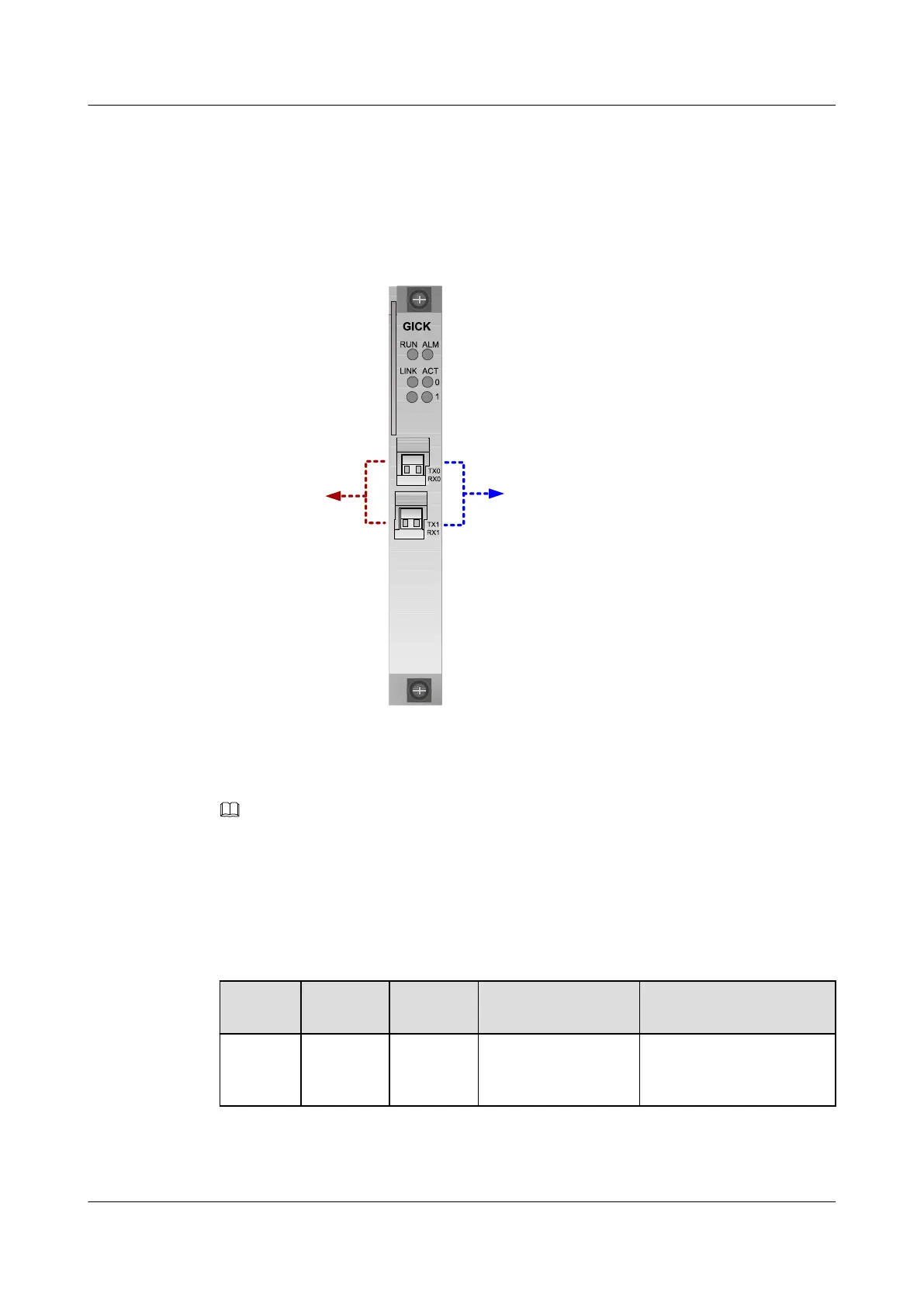l The Ethernet network physical layer module provides the GE port for extracting the
physical layer packets.
l The power module supplies power to other functional modules of the board.
l The clock module provides clock signals for other functional modules of the board.
Front Panel Port
Connected to the GE port
of the upper-layer device
or the cascaded device
GE upstream or
cascaded port
(SFP)
For details about supported optical module, see 4.3 GE Optical/Electrical Module.
NOTE
If ports on the H801GICK board is used with the electrical module, the restrictions are as follows:
l In forced mode, only 1000 Mbit/s and full-duplex are supported, and other rates and duplex modes
are not supported.
l In autonegotiation mode, only 1000 Mbit/s and full-duplex are supported, and other rates and
duplex modes are not supported.
Indicator
Indicato
r
Name Color Status Meaning
RUN Running
status
indicator
Green Blinking slowly (on
for 1 s and off for 1 s
repeatedly)
The board functions
properly
SmartAX MA5600T/MA5603T/MA5608T Multi-service
Access Module
Hardware Description
3 Board
Issue 24 (2018-07-30) Huawei Proprietary and Confidential
Copyright © Huawei Technologies Co., Ltd.
271
