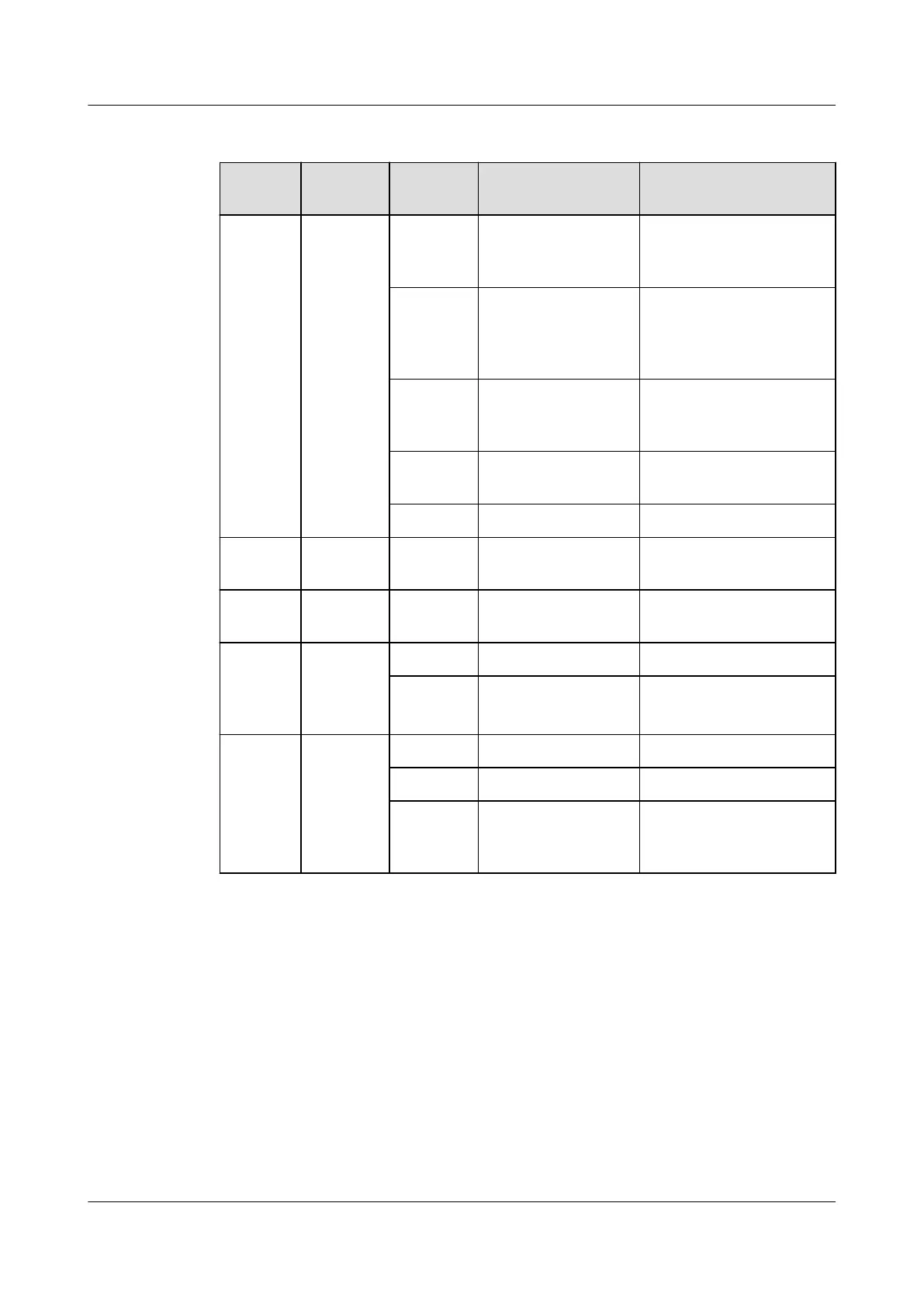Indicator
Indicato
r
Name Color Status Meaning
RUN
ALM
Running
status
indicator
Red Blinking The board enters the APP
start phase during the
board startup
Green Blinking quickly (on
for 0.25 s and off for
0.25 s repeatedly)
The board enters the phase
of communication with the
control board during its
startup
Green Blinking slowly (on
for 1 s and off for 1 s
repeatedly)
The board works in the
normal state
Orange Blinking A high-temperature alarm
is generated
Red On The board is faulty
MAJ Alarm
indicators
Red On The system has generated a
major alarm
MIN Alarm
indicators
Red On The system has generated a
minor alarm
IN0,IN1 IN0
indicator,
IN1
indicator
Green On The signals are correct
- Off There are no signals or the
signals are incorrect
ETH ETH
indicator
Green On The link is normal
Green Blinking Data is being transmitted
- Off The link is abnormal or no
data is being transmitted
over the link
Pin Assignment
Table 3-151, Table 3-152, Table 3-153, Table 3-154, Table 3-155, Table 3-156 and Table
3-157 show the pin assignments of the BITS/TOD IN0 port, BITS/TOD IN1 port, BITS/TOD
OUT port, ETH port, COM port, ALM port (upper) and ALM port (lower) on the front panel
of the H806VPEA board.
SmartAX MA5600T/MA5603T/MA5608T Multi-service
Access Module
Hardware Description
3 Board
Issue 24 (2018-07-30) Huawei Proprietary and Confidential
Copyright © Huawei Technologies Co., Ltd.
730
