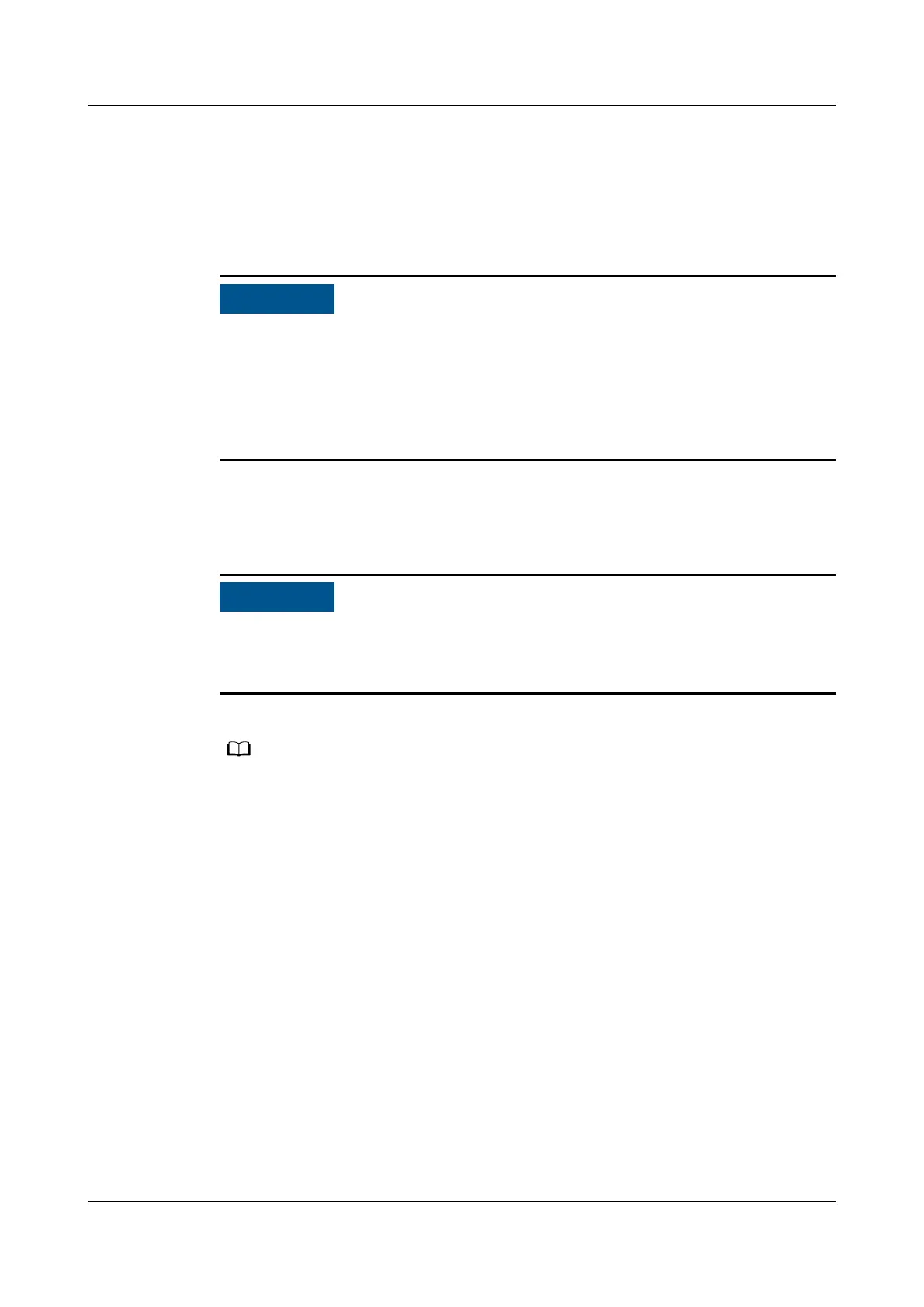6.2 Powering On the SUN2000
Precautions
● Before turning on the AC switch between the SUN2000 and the power grid, use
a multimeter set to the AC position to check that the AC voltage is within the
specied range.
● If the solar inverter has not been running for more than half a year after being
mounted, it must be checked and tested by professionals before being put into
operation.
Procedure
Step 1 Turn on the AC switch between the SUN2000 and the power grid.
If you perform Step 2 before Step 1, the SUN2000 reports a fault about abnormal
shutdown. You can start the SUN2000 only after the fault is automatically
rectied.
Step 2 Turn on the DC switches at the bottom of the SUN2000.
For the SUN2000-90KTL-H2, remove the screw from a DC switch before turning on the DC
switch. Keep the screw properly for future use after the SUN2000 is powered o.
Step 3 Perform quick settings on the SUN2000 app. For details, see 7 Man-Machine
Interactions.
----End
SUN2000-(90KTL, 95KTL, 100KTL, 105KTL) Series
User Manual
6 Commissioning
Issue 11 (2020-08-30) Copyright © Huawei Technologies Co., Ltd. 67
