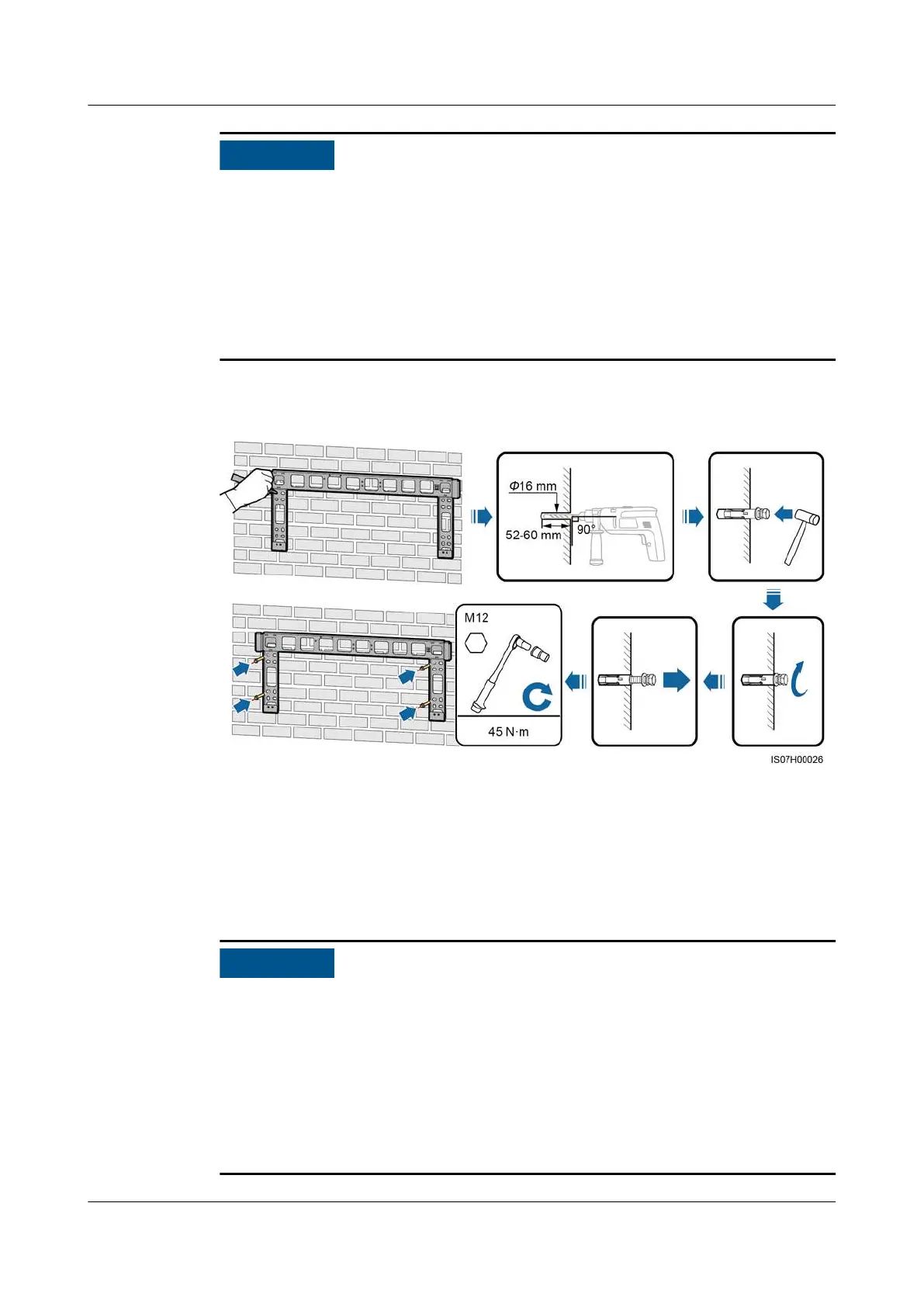● To prevent dust inhalation or contact with eyes, wear an anti-dust respirator
and safety goggles when drilling holes.
● Clean up any dust in and around the holes using a vacuum cleaner and
measure the distance between holes. If the holes are inaccurately positioned,
drill a new set of holes.
● Level the head of the expansion sleeve with the concrete wall after removing
the bolt, spring washer, and
at washer. Otherwise, the mounting bracket will
not be securely installed on the concrete wall.
Step 3 Secure the mounting bracket.
Figure 4-11 Installing the mounting bracket
----End
4.5 Installing the SUN2000
Context
● Handle the SUN2000 with care when moving it to prevent device damage and
personal injury.
● It takes multiple persons or a pallet truck to move the SUN2000.
● Do not place the SUN2000 with its wiring terminals at the bottom contacting
the
oor or any other objects because the terminals are not designed to bear
the weight of the SUN2000.
● When you need to temporally place the SUN2000 on the ground, use foam,
paper, or other protection material to prevent damage to its cover.
SUN2000-(90KTL, 95KTL, 100KTL, 105KTL) Series
User Manual
4 Installation
Issue 11 (2020-08-30) Copyright © Huawei Technologies Co., Ltd. 35
